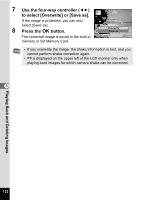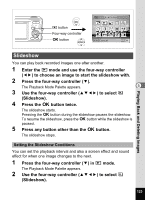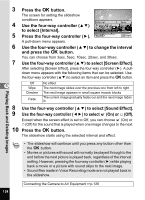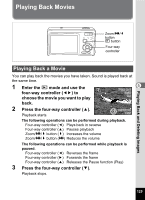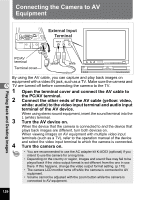Pentax Optio Operation Manual - Page 124
Use the four-way controller, to select [Overwrite] or [Save as]., Press the, button
 |
UPC - 027075130647
View all Pentax Optio manuals
Add to My Manuals
Save this manual to your list of manuals |
Page 124 highlights
7 Use the four-way controller (45) to select [Overwrite] or [Save as]. If the image is protected, you can only select [Save as]. 8 Press the 4 button. Overwrite original image? Overwrite Save as The corrected image is saved to the built-in MENU Cancel OK OK memory or SD Memory Card. • If you overwrite the image, the shake information is lost, and you cannot perform shake correction again. • P is displayed on the upper left of the LCD monitor only when playing back images for which camera shake can be corrected. 5 Playing Back and Deleting Images 122

122
5
Playing Back and Deleting Images
7
Use the four-way controller (
45
)
to select [Overwrite] or [Save as].
If the image is protected, you can only
select [Save as].
8
Press the
4
button.
The corrected image is saved to the built-in
memory or SD Memory Card.
•
If you overwrite the image, the shake information is lost, and you
cannot perform shake correction again.
•
P
is displayed on the upper left of the LCD monitor only when
playing back images for which camera shake can be corrected.
Overwrite
Save as
Overwrite
Overwrite
original image?
original image?
Overwrite
original image?
OK
OK
OK
OK
MENU
Cancel
Cancel
Cancel