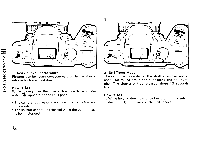Pentax PZ-70 PZ-70 Manual - Page 63
AAuto.
 |
View all Pentax PZ-70 manuals
Add to My Manuals
Save this manual to your list of manuals |
Page 63 highlights
1 2 3 SNOIVAINO 030NVA0V FeER zoom% onCr a 22 1611 8 5,3.! MI NOM So F" O When the lens aperture ring is at a position other than "A" (auto). (Set the main Switch to ON or PICT .) How to Set 1. Turn the lens aperture ring to a position other than [ A ]. 2. While holding down the mode set button, turn the select dial until [ M ] appears on the LCD panel. 3. Adjust the aperture with the lens aperture ring and the shutter speed with the select dial. • The shutter speed and bar graph will be displayed on the LCD panel. • When the shutter release button is depressed halfway down, the shutter speed and the bar graph will be displayed in the viewfinder. • When the shutter release button is depressed halfway down with an F or FA lens in use, an approximate ap- erture indication and shutter speed will appear in the viewfinder and the LCD panel. With other lenses, no indication will appear. • Adjust the exposure in a similar manner as when the lens aperture is set at "A"(Auto). Depressing the hyper button Dig ] will immediately adjust the shutter speed for a correct exposure (Hyper Manual). • When a lens without information contacts is used, the center weighted metering mode is set instead of the multi-metering mode. • When using a Pentax A f/1.2 lens with the lens aper- ture ring set other than the A position, the center weighted metering mode will be set instead of the multi-metering mode. As the exposure will come out 1 to 1.5 stops over, set the lens aperture ring to [A], or adjust the exposure deliberately 1 to 1.5 stops under. • The exposure warning is as explained on page 58.