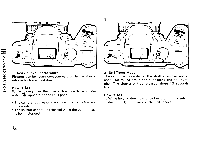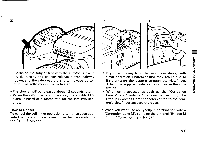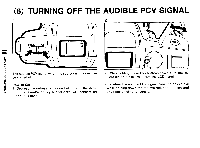Pentax PZ-70 PZ-70 Manual - Page 65
Pentax PZ-70 Manual
 |
View all Pentax PZ-70 manuals
Add to My Manuals
Save this manual to your list of manuals |
Page 65 highlights
3 Tvbu 4Cr '..7/13.0o__ M 3. Adjust the desired aperture with the select dial. • The bar appears underneath the aperture in the viewfinder. • When using this mode, use a steady tripod to prevent camera shake and attach the optional "Cable Switch F" after detaching the Release Socket Cap FF. • Up to approx. 12 hours of time exposure are possible at room temperatures with a new lithium battery. How to Set With the lens aperture ring at a position other than "A" (auto) 1. Set the main switch to [ ON ] or [ PICT ]. 2. Turn the lens aperture ring to a position other than [ A ]. 3. While holding down the mode set button, turn the se- lect dial until [ M ] and [ bu ] appear on the LCD panel. • When the shutter release button is depressed halfway down, [ bu ] will be displayed in the viewfinder. • When the shutter release button is depressed with an F or FA lens is used, an approximate aperture will appear in the viewfinder and the LCD panel. With other lenses, no approximate aperture will appear. • When using this mode, use a steady tripod to prevent camera shake and attach the optional "Cable Switch F" after detaching the Release Socket Cap FF. • Up to approx. 12 hours of time exposure are possible at room temperatures with a new lithium battery. 61