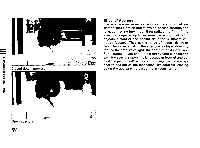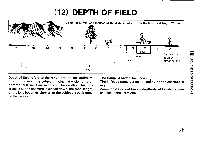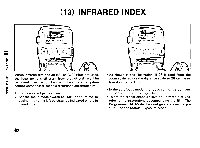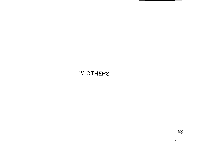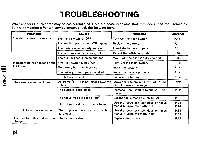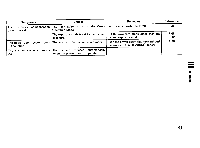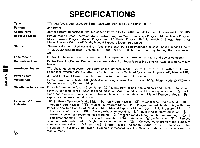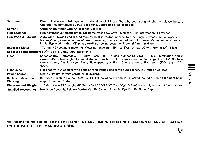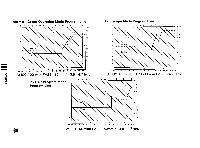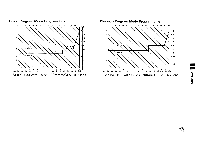Pentax PZ-70 PZ-70 Manual - Page 89
compensation
 |
View all Pentax PZ-70 manuals
Add to My Manuals
Save this manual to your list of manuals |
Page 89 highlights
Symptoms Causes Remedies The exposure compensation The main switch is set to the Green Set the main switch to [ON]. cannot be set. Operation Mode. The exposure mode is set to the manual Set the exposure mode other than the exposure. manual exposure mode. The power zoom system does The lens is in the manual zoom mode. Push the power zoom ring forward until not function. the words [POWER ZOOM] appear. The lens focuses when zoom- The camera focuses automatically ing. when the power zoom is operated. Reference P.38 P.48 P.49 P.28 min= •ei ne • 0 -4 rn m 4I)

Symptoms
Causes
Remedies
Reference
The
exposure
compensation
cannot
be
set.
The
main
switch
is
set
to
the
Green
Operation
Mode.
Set
the
main
switch
to
[ON].
P.38
The
exposure
mode
is
set
to
the
manual
exposure.
Set
the
exposure
mode
other
than
the
manual
exposure
mode.
P.48
P.49
The
power
zoom
system
does
not
function.
The
lens
is
in
the
manual
zoom
mode.
Push
the
power
zoom
ring
forward
until
the
words
[POWER
ZOOM]
appear.
P.28
The
lens
focuses
when
zoom-
ing.
The
camera
focuses
automatically
when
the
power
zoom
is
operated.
min=
ei
ne
•
•
0
rn
—4
m
4I)