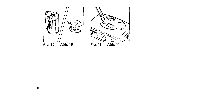Pentax efina AF50 efina AF50 Manual - Page 11
Pentax efina AF50 Manual
 |
View all Pentax efina AF50 manuals
Add to My Manuals
Save this manual to your list of manuals |
Page 11 highlights
and so on). • In extremely cold temperatures, the ) symbol will be displayed on the LCD Panel. (in cold temperatures, the battery voltage is reduced.) You may be able to use the camera if you remove the battery and warm them up. • If the battery is removed while the film is in the camera, the frame count data will be lost. Loading The Film & Auto Film Advancing This camera accepts Advanced Photo System film (1X240 film-cartridge) only. 1. Push the Film-Cartridge Chamber Cover Latch downwards to open the Film-Cartridge Chamber Cover. (Fig. 4) 2. Drop an unexposed 1X240 film-cartridge into the chamber with Data disk end heading inside. The built-in Double Exposure Prevention mechanism will reject an "Exposed", "Partially exposed", or "Processed" automatically. (Fig. 5) 3. Close the chamber cover by pushing it back until auto-latching with a click. The camera will advance the film to the first frame, the ( __CI) symbol and "1" will be displayed on the LCD Panel ready for shooting. Nothing will happen at closing the Film Chamber Cover if no film cartridge inside. 4. If the film has not advanced correctly and is not taken up onto the Film Takeup Spool, the ( D ) symbol will blink. The shutter release will also lock so you cannot take a picture until the film is dropped out. 10