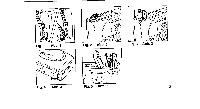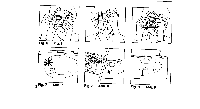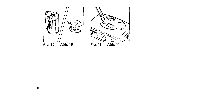Pentax efina AF50 efina AF50 Manual - Page 8
Contents
 |
View all Pentax efina AF50 manuals
Add to My Manuals
Save this manual to your list of manuals |
Page 8 highlights
CONTENTS LIST OF PARTS 8 Attaching The Strap 9 Inserting The Battery 9 Checking The Battery Condition 9 Loading The Film & Auto Film Advancing 10 Setting The Film Speed 11 Auto Battery Power Saving System 11 Holding Your Camera 11 Selecting Print Aspect Ratio 12 Taking Pictures 12 Using Auto Flash 13 Auto-Focus Shooting 13 Focus-lock Shooting 14 When the subject is not within the Autofocus frame: 14 When the subject is difficult to focus on: 15 Using The Creative Mode 15 Red-Eye Reduction Mode 16 Flash-ON Mode 16 Flash-OFF Mode 17 Slow-Speed Sync Mode 17 Continuous Shooting Mode 18 Using the Self-Timer Mode 18 Unloading The Film 19 Take Care of Your Camera 20 Warranty Policy 21 SPECIFICATIONS 24 7

CONTENTS
LIST
OF
PARTS
Attaching
The
Strap
Inserting
The
Battery
8
9
9
When
the
subject
is
not
within
the
Autofocus
frame:
14
When
the
subject
is
difficult
to
focus
on:
15
Checking
The
Battery
Condition
9
Using
The
Creative
Mode
15
Loading
The
Film
&
Auto
Film
Advancing
Red
-Eye
Reduction
Mode
16
10
Flash
-ON
Mode
16
Setting
The
Film
Speed
11
Flash
-OFF
Mode
17
Auto
Battery
Power
Saving
System
11
Slow
-Speed
Sync
Mode
17
Holding
Your
Camera
11
Continuous
Shooting
Mode
18
Selecting
Print
Aspect
Ratio
12
Using
the
Self
-Timer
Mode
18
Taking
Pictures
12
Unloading
The
Film
19
Using
Auto
Flash
13
Take
Care
of
Your
Camera
20
Auto
-Focus
Shooting
13
Warranty
Policy
21
Focus
-lock
Shooting
14
SPECIFICATIONS
24
7