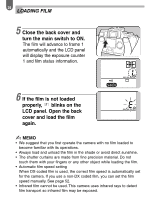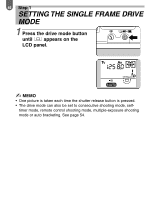Pentax ist *ist Manual - Page 42
Setting The Single Frame Drive
 |
View all Pentax ist manuals
Add to My Manuals
Save this manual to your list of manuals |
Page 42 highlights
40 Step 1 SETTING THE SINGLE FRAME DRIVE MODE 1 Press the drive mode button until appears on the LCD panel. ✍ MEMO • One picture is taken each time the shutter release button is pressed. • The drive mode can also be set to consecutive shooting mode, self- timer mode, remote control shooting mode, multiple-exposure shooting mode or auto bracketing. See page 54.

40
SETTING THE SINGLE FRAME DRIVE
MODE
1
Press the drive mode button
until
appears on the
LCD panel.
✍
MEMO
•
One picture is taken each time the shutter release button is pressed.
•
The drive mode can also be set to consecutive shooting mode, self-
timer mode, remote control shooting mode, multiple-exposure shooting
mode or auto bracketing
.
See page 54.
Step 1