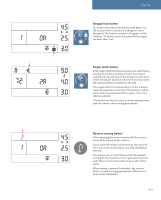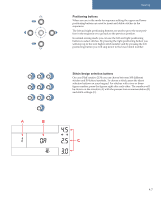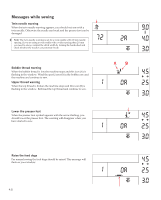Pfaff creative 2134 Owner's Manual - Page 58
Stitch width, Stitch length, Thread tension
 |
View all Pfaff creative 2134 manuals
Add to My Manuals
Save this manual to your list of manuals |
Page 58 highlights
Stitch width The width of a stitch is shown in mm (A). Change the stitch width by pressing the + and - buttons (51). The stitch width can be changed in 0.5 mm steps, from 0 mm to 9.0 mm. When you have reached the limit you will hear a beep. Stitches 1, 2 and 14 are side position stitches. This means that you can use the + and - buttons to change the needle position of these stitches.If you have changed the preset value of one of these stitches, you will see an arrow in the window pointing in the direction you have chosen. Stitch length The length of a stitch is shown in mm (B). To change the stitch length press the + and - buttons (52). The length for normal stitches can be changed in 0.5 mm steps from 0-6 mm. For satin stitches you can change the stitch density length in 0.1 mm steps from 0-1.5 mm. When you have reached the limit you will hear a beep. Thread tension Press the + and - buttons (53) to change the thread tension (C). To read more about thread tension see page 2:18. When you have reached the limit you will hear a beep. A B C 4:4