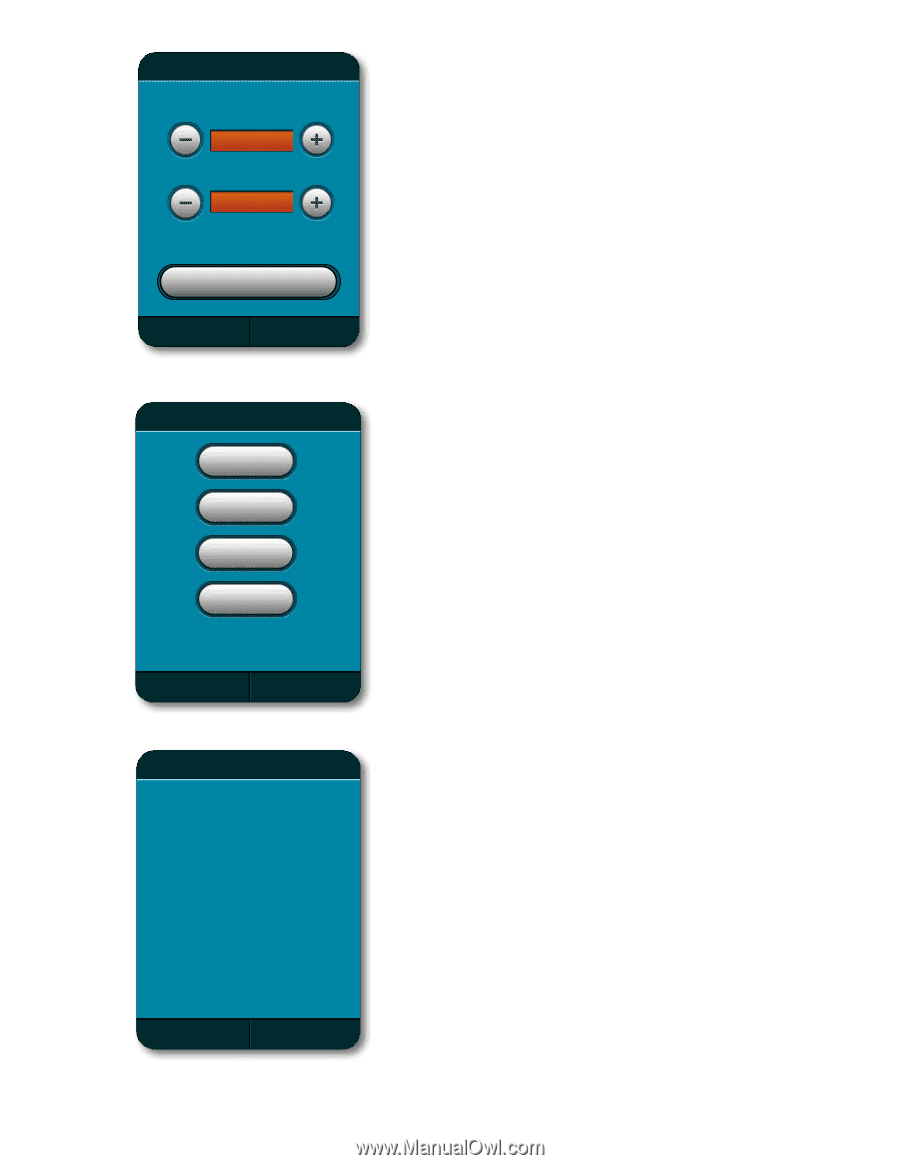Pfaff powerquilter 16.0 Manual - Page 24
Options Screen Diagnostics Screen Diagnostics Tests
 |
View all Pfaff powerquilter 16.0 manuals
Add to My Manuals
Save this manual to your list of manuals |
Page 24 highlights
Options Volume 100% Brightness 100% Language English Back Main Figure 26 Diagnostics PMreostoerts ONepetiodnles DiaSgpneoesdtics Foot Pedal Page 24 Back Main Figure 27 Diagnostics Motor Sensor Test Rotate the hand wheel SLOWLY. Passing Test Regular pulsing beeps as your rotate the hand wheel. Failing Test A solid tone or no beeping at all as you rotate the hand wheel. Back Main Figure 28 Options Screen (Figure 26) Volume The "Volume" portion of this screen has two buttons and a sliding control. Pressing on the "minus -" button lowers the sound of the buttons when they are pressed. Pressing the "plus +" button turns the volume to its loudest level. Pressing the sliding control in any position sets the volume to the level indicated in that control. Pressing and moving back and forth across the sliding control will change the volume up as it is moved left to right and down as it is moved from right to left. Brightness The "Brightness" portion of this screen has two buttons and a sliding control as well. The LED Light Ring can be turned on completely with the "plus +" button or off completely with the "minus -" button. Pressing the sliding control in any position will set the brightness to the value indicated in the slider control. Pressing and moving back and forth across the sliding control will change the brightness up as it is moved left to right and down as it is moved right to left. Press the "Main" button to return to Main menu screen or the "Back" button to return to the "More" menu screen. Diagnostics Screen (Figure 27) Four different diagnostics tests can be performed on the machine. These functions test the motor control operation, the foot pedal and the internal position sensors. Press the "Main" button to return to the "Main" menu screen or the "Back" button to return to the "More" menu screen. Diagnostics Tests (Figure 28) Motor Sensor Test The "Motor" Sensor test can help you determine whether they may be a problem with the powerquilter™ 16.0 quilting machine motor. Slowly rotating the hand wheel should result in an audible "beep." If you get a constant solid "beep" or no "beep" at all, this indicates a failed test and the machine should be inspected by a qualified PFAFF® repair technician. Press the "Main" button to return to the "Main" menu screen or the "Back" button to return to the "More" menu screen.