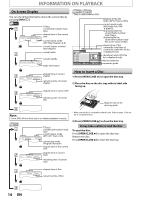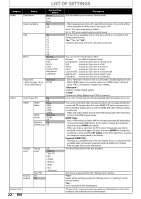Philips DVP3570 User manual - Page 17
Special Playback
 |
UPC - 609585188402
View all Philips DVP3570 manuals
Add to My Manuals
Save this manual to your list of manuals |
Page 17 highlights
SPECIAL PLAYBACK Fast Forward / Fast Reverse Repeat Playback Introduction Connections Basic Setup Playback Function Setup 1)During playback, press [D (forward)] repeatedly for fast forward. During playback, press [E (reverse)] repeatedly for fast reverse. Every time you press [D (forward)] or [E (reverse)], the playback speed will change. • For DVD, speed changes in 5 different levels. 2) Press [B (play)] to return to the normal playback. Slow Forward / Slow Reverse Available repeat function varies depending the discs. 1)During playback, press [REPEAT] repeatedly to select the desired repeat function. Off (repeat off) Title (current title repeat) Chapter (current chapter repeat) 1) During playback, press [F (pause)]. Then press [D (forward)] or [E (reverse)]. Every time you press [D (forward)] or [E (reverse)], playback speed changes in 5 different levels. 2) Press [B (play)] to return to the normal playback. Off All Track (repeat off) (entire disc repeat) (current track repeat) Step by Step Playback All (entire disc repeat) 1) In pause mode, press [F (pause)] repeatedly. Every time you press [F (pause)], playback will advance one step at a time. 2) Press [B (play)] to return to the normal playback. Note • Only step by step forward is available. Zoom During playback, you can zoom up the picture. 1) During playback, press [ZOOM] repeatedly. Every time you press [ZOOM], Zoom factor will change. Folder (current folder repeat) File (current file repeat) Off (repeat off) Note • Repeat setting (except "All") will be cleared when moving to another title or chapter (only for DVD and CD). • To clear the repeat setting for MP3 and JPEG files, set the repeat setting to "Off". • This function is not available with some discs or during repeat A-B playback. A-B Repeat x2 2)You can move over the zoomed picture using [K / L / { / B]. To exit zoom function, press [ZOOM] repeatedly to select "off." Note • For some DVD, 4x zoom is not available. • [ZOOM] does not work while DVD menu is displayed. • Some part of the picture may not be zoomed depending on the disc or playback status. A-B repeat function is available only during playback and set the repeat setting to "Off". 1) During playback, press [A-B] once at the point where you want to set point A. 2) During playback, press [A-B] again at the point where you want to set point B. As soon as you set the point B, the part between point A and point B will start to play repeatedly. To cancel A-B repeat: Press [A-B] repeatedly until "Off" appears. Note • To cancel point A, press [CLEAR] at step 1. • This function does not work in the other repeat modes. EN 17 Others Español