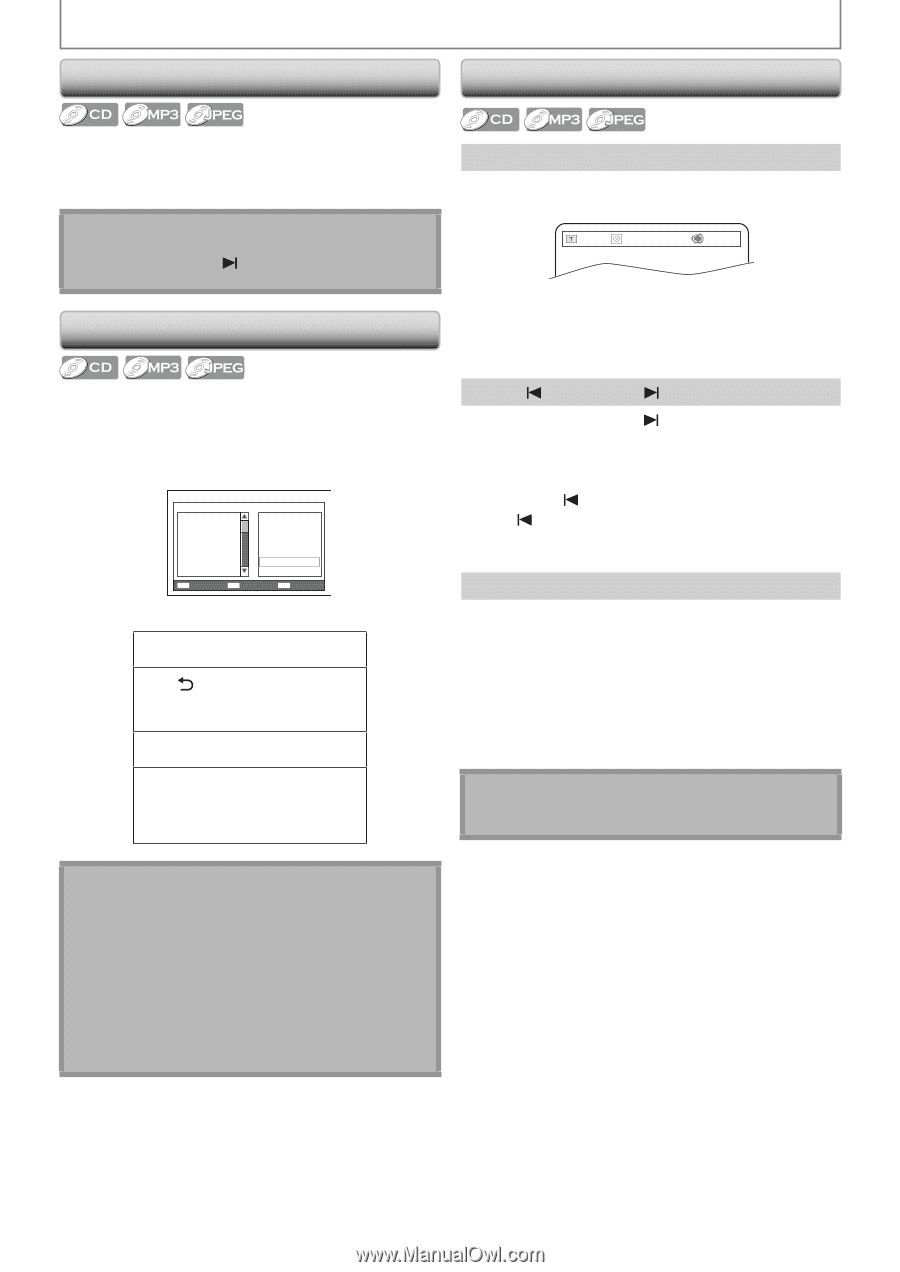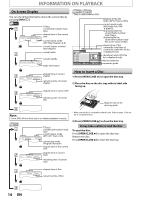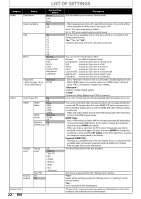Philips DVP3570 User manual - Page 18
Track / File / Folder Search, Random Playback, Programmed Playback
 |
UPC - 609585188402
View all Philips DVP3570 manuals
Add to My Manuals
Save this manual to your list of manuals |
Page 18 highlights
Random Playback SPECIAL PLAYBACK Track / File / Folder Search This function shuffles the playing order of chapters or tracks instead of playback in the sequence. 1)Press [MODE] repeatedly to select "Random". Random playback will start. Note • During random playback, you cannot go back to the previous track, using [ (next)] allows you to search chapters or tracks randomly. Programmed Playback You may determine the order in which chapters or tracks will play back. 1)Press [MODE] repeatedly to select "Program". 2)Select a track or a file. e.g.) MP3 0005/0030 1. 01_**********.mp3 2. 02_**********.mp3 3. 03_**********.mp3 4. 04_**********.mp3 5. 05_**********.mp3 6. 06_**********.mp3 7. 07_**********.mp3 1. 01_**********.mp3 2. 02_**********.mp3 3. 03_**********.mp3 4. 04_**********.mp3 5. 05_**********.mp3 6. 06_**********.mp3 CLEAR All Clear OK Clear PLAY PLAY • Up to 20 chapters or tracks can be ordered. When the highlight is in the track / file list [BACK ]:exit from the program menu. [OK]: select a track / file. [B (play)]: start program playback. When the highlight is in the programmed list [CLEAR]: erase all the track / file in the program. [OK]: erase the track / file you select. [B (play)]: start program playback. Using [SEARCH] 1) Press [SEARCH]. e.g.) CD - - /14 00:00:13 Off 2) Use [the Numbers buttons] to enter track / file / folder number within 10 seconds. 3)Press [OK]. Playback will start from the desired track / file / folder. Using [ (previous)] / [ (next)] 1)During playback, press [ (next)] to skip the current track / file / folder and move to the next. The track / file / folder will move forward by one at a time. To go back to the beginning of the current track / file / folder, press [ (previous)]. Press [ (previous)] repeatedly to go to the previous track / file / folder. The track / file / folder may move backward one at a time. Using [the Number buttons] (Direct Search) 1) Enter the track / file / folder number you want to search using [the Number buttons]. e.g.) - for file 14, press [1], [4] and [OK]. - for file 114, press [1], [1], [4] and [OK]. - for file 1114, press [1], [1], [1] and [4]. Playback will start from the desired track / file / folder. Note • Track / file / folder search is not available for programmed or random playback. Note • While a program is being played back, [C (stop)] works as follows; - Press [C (stop)] and [B (play)] next, so that the programmed playback restarts. - Press [C (stop)] twice and [B (play)] next, so that playback restarts from the first track in the original order. However, your programmed playback can be restarted when you follow the above steps. (Your programs are still stored until either the disc is removed or power is turned off.) 18 EN