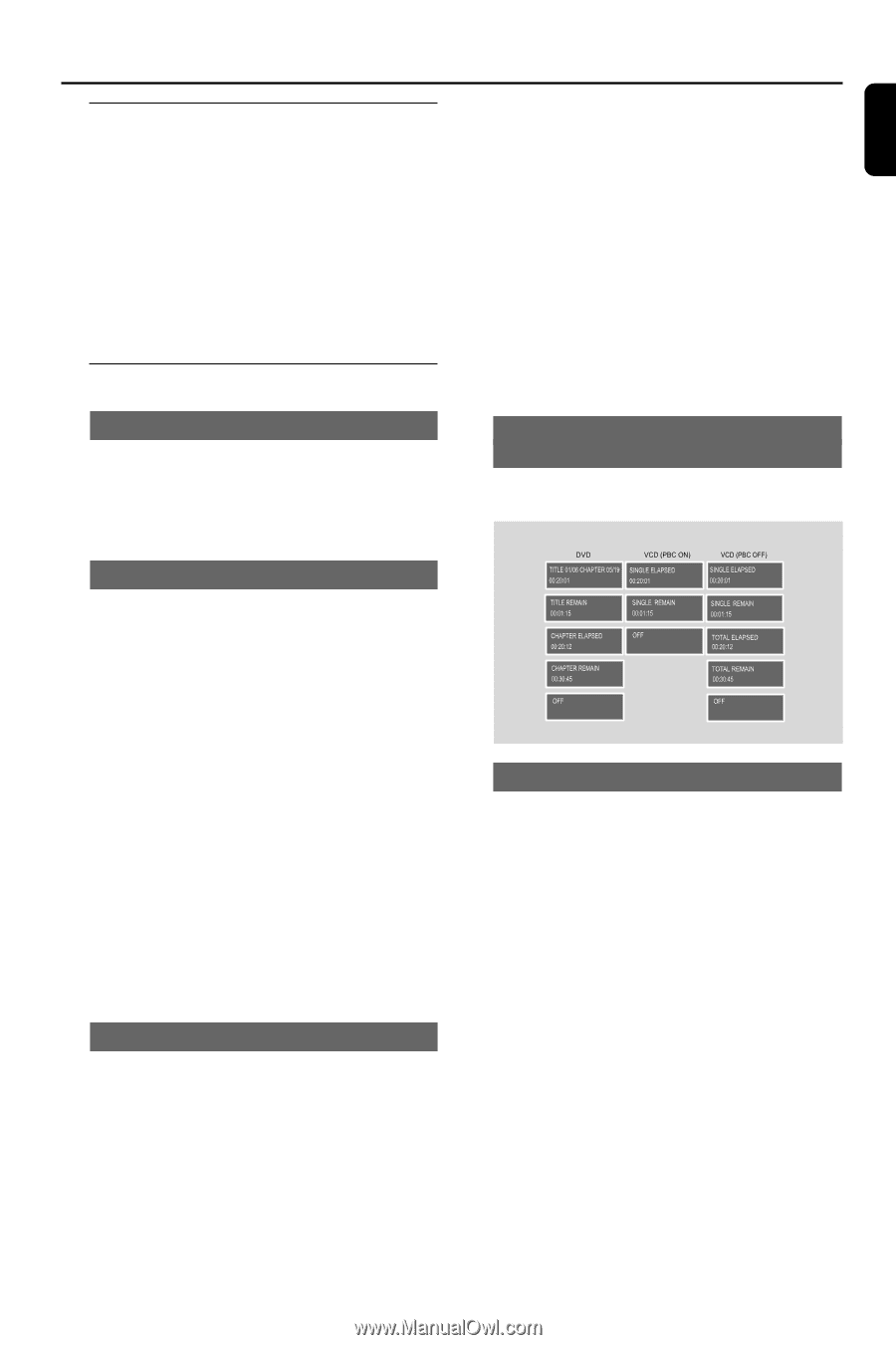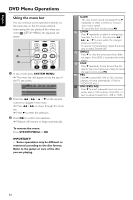Philips FWD798 User manual - Page 27
Changing discs during playback, Special DVD/VCD features - stereo
 |
View all Philips FWD798 manuals
Add to My Manuals
Save this manual to your list of manuals |
Page 27 highlights
English Disc Operations Changing discs during playback 1 Press DISC CHANGE. ➜ The disc tray will open without interrupting playback. 2 To change the inner disc, press DISC CHANGE again. ➜ The active disc will stop playing and the disc tray will close to retrieve the inner disc, then reopen with the inner disc accessible. Special DVD/VCD features For DVD or MP3/ WMA (reverse): FR X2 p FR X4 p FR X6 p FR X8 p PLAY (forward): FF X2 p FF X4 p FF X6 p FF X8 p PLAY For SVCD,VCD or CD (reverse): FR X1 p FR X2 p FR X3 p FR X4 p PLAY (forward): FF X1 p FF X2 p FF X3 p FF X4 p PLAY 3 To resume normal play, press 38. Changing subtitle language This operation only works on DVDs with multiple subtitle languages. ● Press SUBTITLE to select the desired language. Displaying the disc information during playback ● In disc mode, press DISPLAY repeatedly to select the following display information: Changing sound track language This operation only works on DVDs with multiple audio languages. ● Press AUDIO to select the desired language. For VCD: ● Press AUDIO to select the desired audio channels for sound. This function is only available for discs recorded with different channels. When microphone plugged in: LEFT VOCAL p RIGHT VOCAL p MONO LEFT p MONO RIGHT p STEREO When microphone unplugged: MONO LEFT p MONO RIGHT p STEREO Note: - If your desired language is not set in the disc, you cannot select the language via this function. Searching for a particular passage 1 Press 1 or ¡ on the system (or on the remote control) to select fast reverse search or fast forward search respectively. 2 Press 1 or ¡ on the system (or on the remote control) repeatedly to select the required search speed: Moving to another title (track) / chapter Some discs may contain more than one title or chapter. If the disc has a title or chapter menu recorded on it, you can start playback from the selected item. 1 Press GOTO on the remote control to display the message of title and chapter, and use 1 or ¡ to highlight an item. 2 Use numeric keys (0-9) to select a desired title/chapter number. 3 Press OK to start playback. Note: - Selecting a title or chapter might not be possible on certain discs. 27