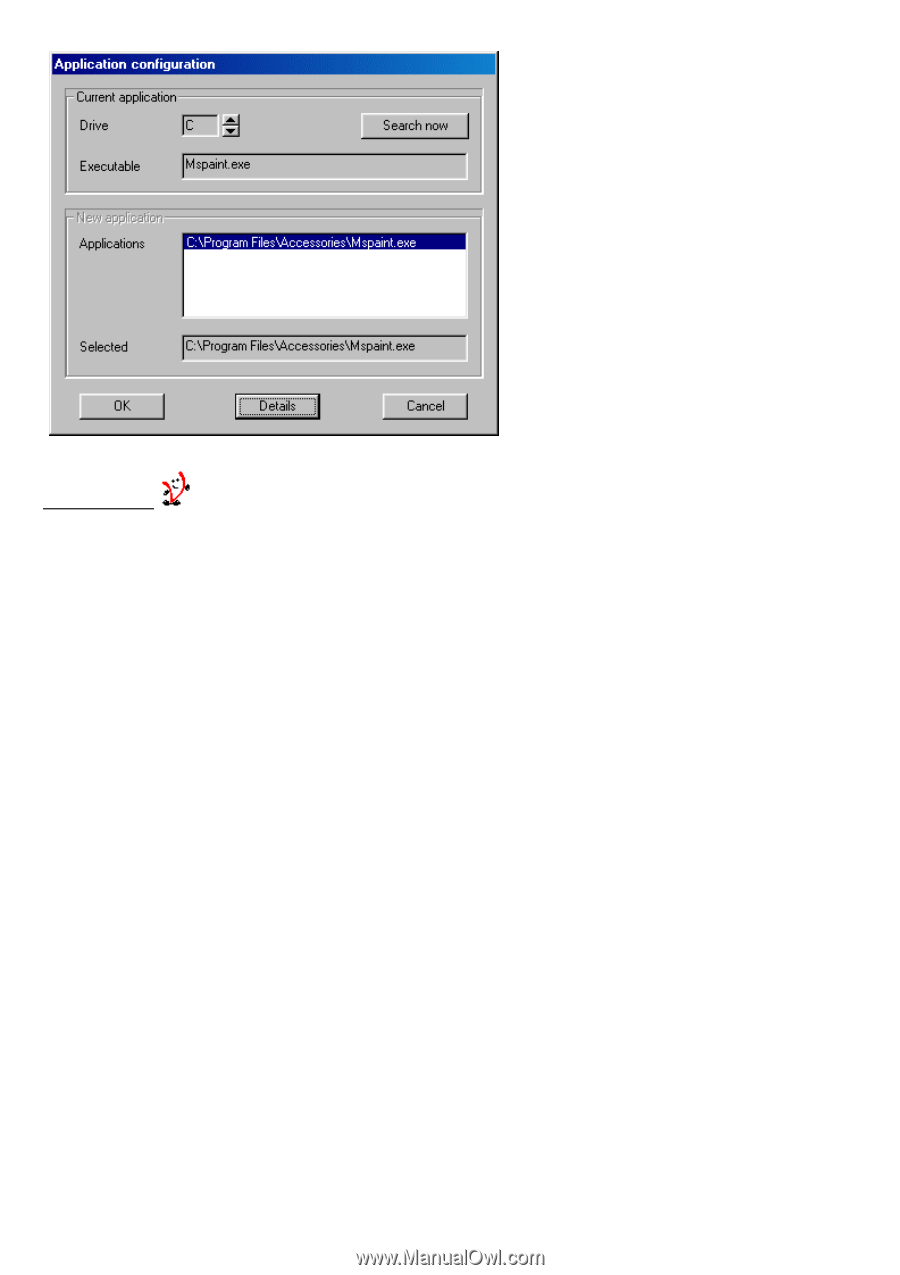Philips PCVC720K User manual - Page 11
found. If not displayed, please check
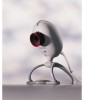 |
View all Philips PCVC720K manuals
Add to My Manuals
Save this manual to your list of manuals |
Page 11 highlights
1. Right-click the 'Personal Video' button in Vlounge to open the Application configuration menu. 2. Click the 'Details' button to access the Application details menu in which you can specify the full program name including its extension (path not required). Fill out the other options as required by your application. 3. Click OK to start searching for the specified application on your system. 4. Select your application by clicking it on the list of search results displayed in the 'New application' window (providing that any were found). If not displayed, please check the program name entered previously at Details (step 2). 5. If the specified application has been found on your system, you will now be able to start this (video) application by clicking the 'Personal Video' button in VLounge.