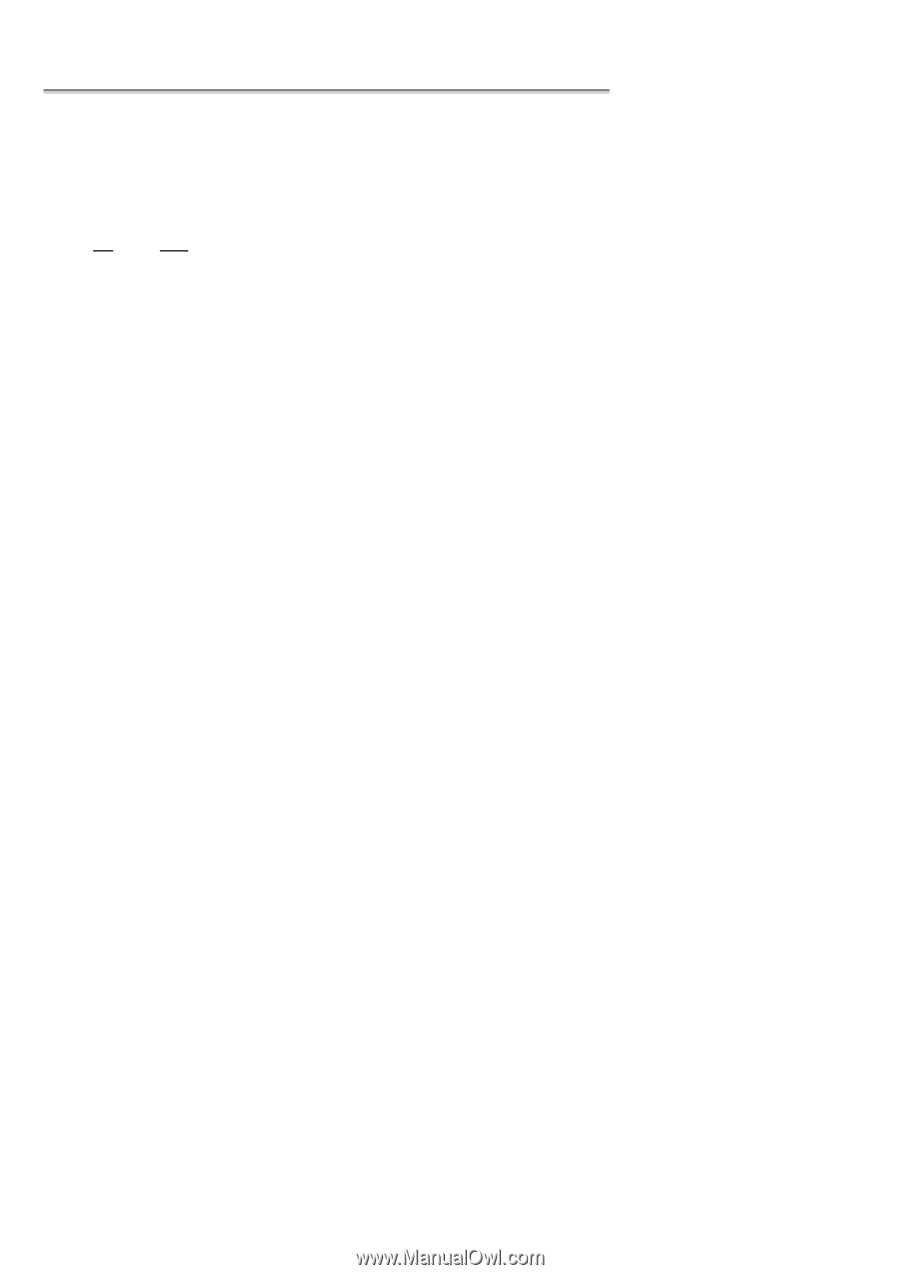Philips PCVC720K User manual - Page 24
Rglqjµ, &rpsuhvvlrq, Luhfw, 3l[ho, 5herrwlqj, 5hvroxwlrq
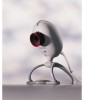 |
View all Philips PCVC720K manuals
Add to My Manuals
Save this manual to your list of manuals |
Page 24 highlights
One of the Windows multimedia settings is the recording device setting. This setting determines which audio hardware is being used to provide audio signals to audio applications. This setting is accessible through: the Windows 'Start' menu, Settings, Control Panel, MultiMedia, Audio tab. In the recording section, your microphone should be selected as the input source. The Microsoft standard file format for combined video and sound files on the PC. This is part of the Video for Windows standard. This refers to a compression format for creating sound and video streams on the computer. Term used to describe a process of compacting or squeezing video and sound information into a smaller than normal size. For example, 2 to 1 compression would indicate that 2 pixels would now only occupy the space of 1 pixel. The latest standard developed primarily by Microsoft to help establish a common method for exchanging audio and video information between your hardware and software in the PC. A single image in a video stream. Typically quoted in seconds (fps, frames per second), this refers to the number of single images that will be displayed or captured in a video stream. A standard installation program that runs from CD-ROM. Usually, this program starts automatically after inserting the installation CDROM into your CD-ROM drive, and guides you through the whole installation process. The program can be started manually by running 'setup.exe' from your CD-ROM drive. The smallest square or round element in an image. These are the 'building blocks' that are only one colour in their individual state, but combine with others to form complete images. An operating system principle for connecting hardware to your computer. The idea is to recognize the new hardware automatically and to load the appropriate drivers without restarting your computer. With USB devices this usually means that you will have to perform an installation procedure only once, i.e. the first time you connect the new hardware. After this first time, you will not have to restart the computer when connecting the camera to the USB port. The USB driver will detect the camera as newly connected hardware. It can be used within a few seconds without the need to restart the computer. The window within the capture application that is used to display live, or moving, video. A window with camera setting tabs that appears when you click on a setting menu item within an application. This setting menu item can have different names in different applications, but is usually called 'Settings', 'Preferences', 'Video settings' or something similar. Restarting your PC to initialize all original settings and finalize all settings changed during an installation procedure. Typically given in the context of pixels, this is used to describe overall video size. This is related to quality in that the higher the resolution, the better the quality and the more pixels. The hardware button on top of the camera which fulfils the same function as the software 'Capture' button in the TWAIN viewfinder window. If the viewfinder displays the camera's view on your screen in the TWAIN viewfinder window, pressing this button will capture a still image. Standard software interface for imaging applications. If a hardware device has a TWAIN driver, it can be used as an image source for TWAIN-compatible imaging applications. Choose your TWAIN source in the imaging application itself. Then choose 'Acquire' to start the TWAIN driver for the TWAIN source. Universal Serial Bus, used for connecting external devices to the PC without having to restart your PC. Developed by Microsoft, this is a standard for displaying video on the Windows desktop. Windows has this built in. This standard has now been succeeded by DirectShow, which is part of DirectX.