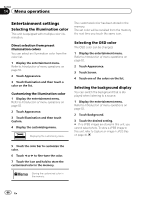Pioneer AVH-P6300BT Owner's Manual - Page 61
Selecting the menu language, Clearing Bluetooth memory, Updating Bluetooth connection, software - bluetooth audio
 |
UPC - 884938122740
View all Pioneer AVH-P6300BT manuals
Add to My Manuals
Save this manual to your list of manuals |
Page 61 highlights
Menu operations Section 14 Menu operations Notes ! When Mute is displayed, the sound is turned off and no audio adjustments can be made. ! When ATT is displayed, the sound is attenu- ated and only the volume can be adjusted. (No other audio adjustments can be made.) ! Operation returns to normal when the phone connection is ended. Selecting the menu language The menu language can be selected from four languages. If text information such as the title name, artist name or a comment is embedded in a European language, they can also be displayed on this unit. ! The language can be changed for the fol- lowing: - System menu - Video Setup - On-screen display - Multi language setting for DivX - Language for cautions Some operations on this unit are prohibited from use while driving or require careful attention when operated. In such cases, a caution will appear on the display. You can change the language for caution messages with this setting. ! If the embedded language and the selected language setting are not the same, text information may not display properly. ! Some characters may not be displayed properly. 1 Display the system menu. Refer to Introduction of menu operations on page 52. 2 Touch System Language on the system menu to select the desired language. 3 Touch the desired language. English (English)-Français (French)- Español (Spanish)-Português (Portuguese) Clearing Bluetooth memory Important Never turn the unit off while the Bluetooth memory is being cleared. 1 Turn the unit off. Refer to Basic operations of this unit on page 14. 2 Display the system menu. Refer to Introduction of menu operations on page 52. 3 Touch Bluetooth Memory Clear on the system menu. 4 Touch Reset. After selecting a desired item, a confirmation display appears. Touch Reset to delete the memory. # If you do not want to clear the memory, touch Cancel. Updating Bluetooth connection software This function is used to update this unit with the latest software. For information on the software and updating, refer to our website. Important Never turn the unit off and never disconnect the phone while the software is being updated. 1 Turn the unit off. Refer to Basic operations of this unit on page 14. 2 Display the system menu. Refer to Introduction of menu operations on page 52. 3 Touch Bluetooth Software Update. 4 Touch Start to display the data transfer mode. # Follow the on-screen instructions to finish updating the software. En 61