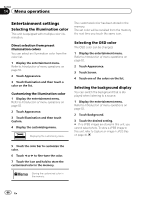Pioneer AVH-P6300BT Owner's Manual - Page 65
Performing auto EQ - face
 |
UPC - 884938122740
View all Pioneer AVH-P6300BT manuals
Add to My Manuals
Save this manual to your list of manuals |
Page 65 highlights
Menu operations Section 14 Menu operations - The front, center and rear speakers will automatically be adjusted to a high pass filter setting. ! Previous settings for auto EQ will be overwritten. 6 Plug the microphone into the microphone input jack on this unit. Performing auto EQ 1 Stop the car in a place that is quiet, close all the doors, windows and sun roof, and then turn the engine off. If the engine is left running, engine noise may prevent correct auto EQ. 2 Fix the optional microphone in the center of the headrest of the driver's seat, facing forward. The auto EQ may differ depending on where you place the microphone. If desired, place the microphone on the front passenger seat to carry out auto EQ. 3 Turn the ignition switch to ON or ACC. If the car's air conditioner or heater is turned on, turn it off. Noise from the fan in the air conditioner or heater may prevent correct auto EQ. 4 Display the system menu. Refer to Introduction of menu operations on page 52. 5 Touch Auto EQ Measurement to enter auto EQ measurement mode. 7 Touch Start to start auto EQ. 8 When the 10-second countdown starts, get out of the car and close the door within 10 seconds. A measurement tone (noise) is emitted from the speakers, and auto EQ measurement begins. When auto EQ is completed, Complete is displayed. When the car's interior acoustic characteristics cannot be measured correctly, an error message will be displayed. (Refer to Understanding auto EQ error messages on page 90.) # It takes about nine minutes for auto EQ measurement to be completed when all the speakers are connected. # To stop auto EQ, touch Stop. # To cancel auto EQ measurement mode during this procedure, touch the following touch panel key. Canceling auto EQ measurement mode. 9 Store the microphone carefully in the glove compartment or another safe place. If the microphone is subjected to direct sunlight for an extended period, high temperatures may cause distortion, color change or malfunction. En 65