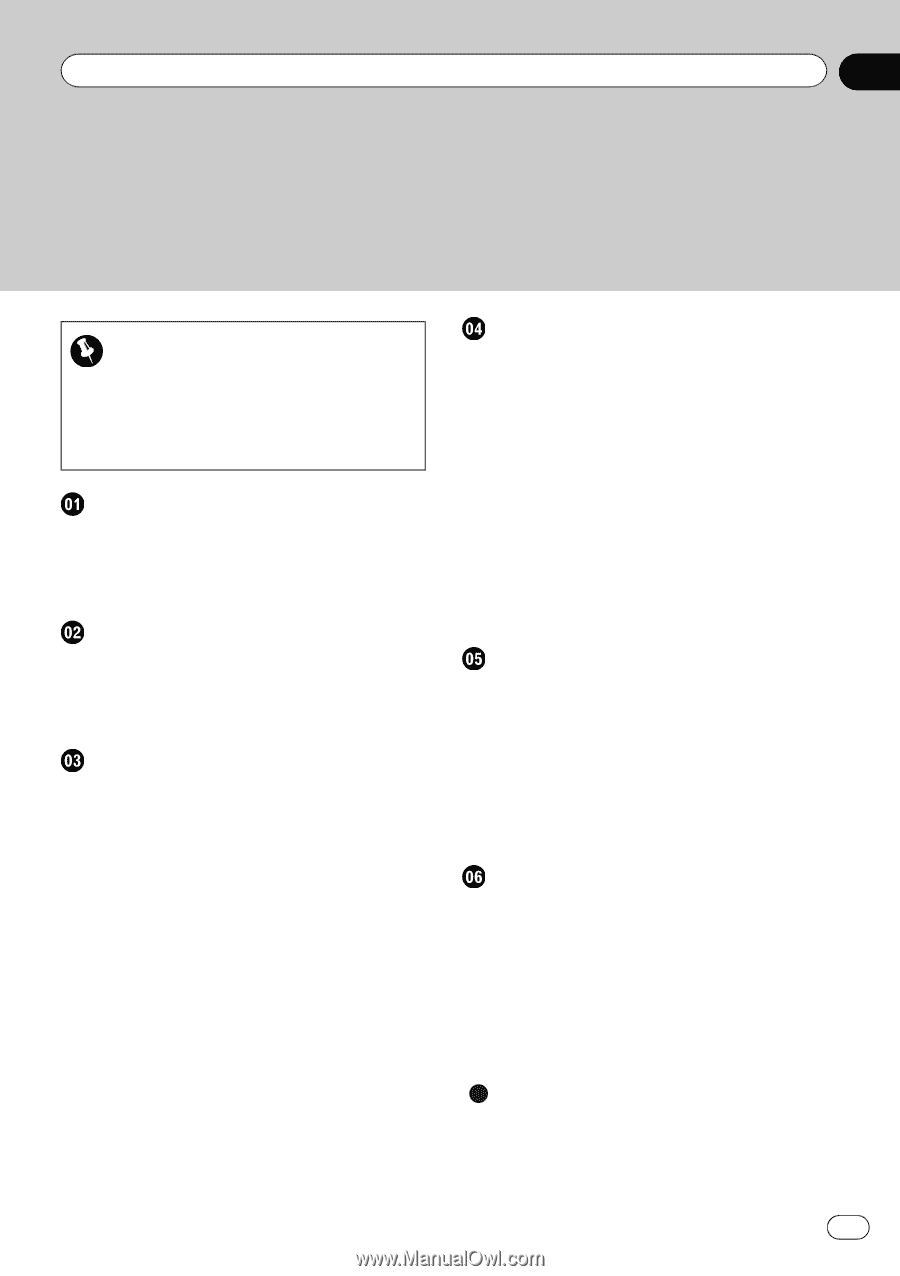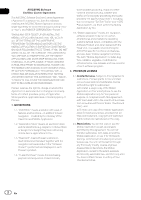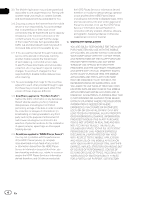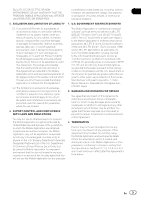Pioneer AVIC-7200NEX AVICSYNC Operation Manual - Page 7
Contents
 |
View all Pioneer AVIC-7200NEX manuals
Add to My Manuals
Save this manual to your list of manuals |
Page 7 highlights
Contents Please read through these instructions so you will know how to operate your model properly. Important The screens shown in the examples may differ from actual screens, which may be changed without notice for performance and function improvements. Introduction Manual overview 8 - How to use this manual 8 - Conventions used in this manual 8 - Terms used in this manual 8 Be sure to read this section before using the AVICSYNC function What is the AVICSYNC App? 9 Compatibility and connectivity 9 - AVICSYNC compatibility 9 Preparations before using the AVICSYNC function Installing the AVICSYNC app 11 Setting the GPS function 11 On first-time startup 11 - Installing the map of your region 12 - Setting the language 12 Regular startup 13 How to use the screens 13 - AVICSYNC connection related keys 14 Associating your iPhone or smartphone (Android) with the in-car navigation system 14 - Editing an associated iPhone or smartphone (Android) 15 - Connecting an associated iPhone or smartphone (Android) manually 15 Purchasing navigation-related content via the AVICSYNC app 16 Using online services Activating an online service 17 Receiving online traffic information 17 - Turning on the traffic information feature 17 - Viewing the traffic list 18 - Checking the traffic incidents on the map 18 - When traffic incidents occur on your route 18 Checking parking information 19 Browsing gas (petrol) prices 20 Browsing weather information 20 Using online search 21 Other functions Selecting the destination currently set on the AVICSYNC app 22 Using the pedestrian mode 22 - Setting a walking route to the final destination 22 - Setting a walking route for returning to your vehicle 23 Searching for a place by picture 23 Customizing preferences of the navigation Customizing the in-car navigation settings 24 - Information on each option of "Settings" 24 Customizing the AVICSYNC app settings 25 - Information on each option of "Settings" 26 Appendix Online service providers 27 Copyright and trademark 27 En 7