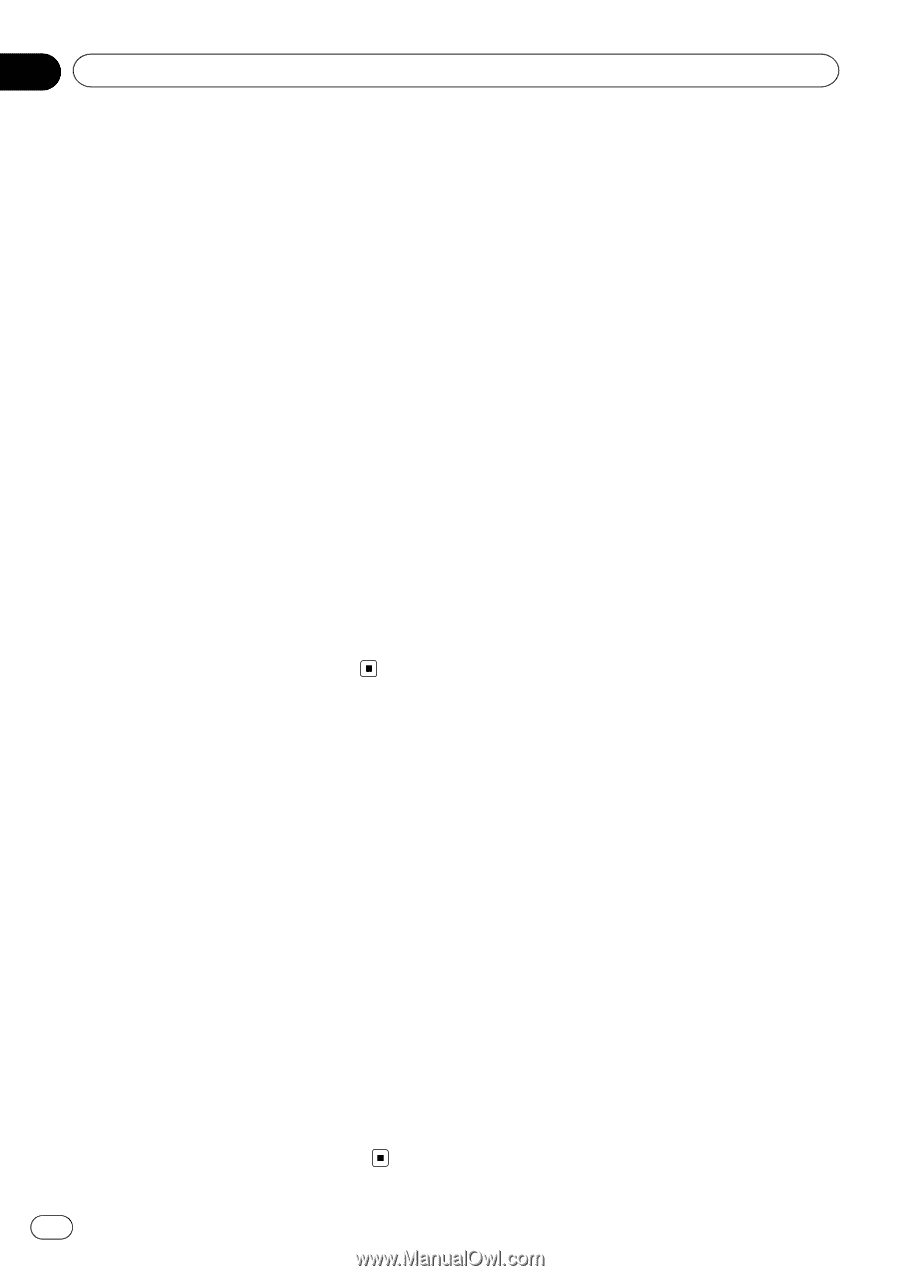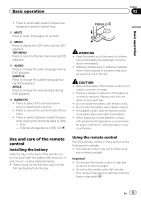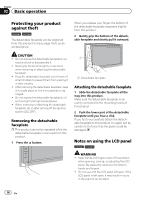Pioneer AVIC-8100NEX Owner's Manual - Page 20
Regular startup, Turning off the display, Basic operation
 |
View all Pioneer AVIC-8100NEX manuals
Add to My Manuals
Save this manual to your list of manuals |
Page 20 highlights
Chapter 02 Basic operation Regular startup % Start the engine to boot up the system. After a short pause, the splash screen comes on for a few seconds. p The screen shown will differ depending on the previous conditions. p Enter the password for the anti-theft function if the password entry screen appears. p The terms appear if the screen displayed last was the navigation screen. Read the terms carefully, checking the details, and then touch [OK] if you agree to the conditions. After you touch [OK], the screen that was displayed just before turning off the ignition switch (ACC OFF) is displayed. A message about the map database After you start using this product, a message related to map data may be displayed. p This message is displayed the first time you turn on this product each month. Turning off the display You can turn off the display at night or when the screen is too bright. When the Application screen is available % Press and hold the MODE button. The display turns off. p If you touch the screen when the display is off, it reverts to the original screen. When the Application screen is not available % Press the MODE button. The display turns off. p If you touch the screen when the display is off, it reverts to the original screen. 20 En