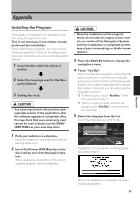Pioneer AVIC-88DVD Owner's Manual - Page 52
Auto Voice Recognition, Voice Recog.Help
 |
View all Pioneer AVIC-88DVD manuals
Add to My Manuals
Save this manual to your list of manuals |
Page 52 highlights
Auto Voice Recognition After you have started the engine, turn on voice recognition and set whether or not to perform all operations up to route searching by voice. (This function is effective only when a route is not set.) On : The automatic voice recognition is engaged each time your vehicle is started. Off* : Voice operation starts after pressing the TALK (or VOICE) button or touching VOICE icon. Voice Recog.Help This setting controls the list of available voice commands displayed during voice operation. On* : The list of commands is shown. Off : The list of commands is not shown. 50 Customizing Your Navigation System Chapter 4

50
Chapter 4
Customizing Your Navigation System
Auto Voice Recognition
After you have started the engine, turn on voice
recognition and set whether or not to perform all
operations up to route searching by voice.
(This function is effective only when a route is not
set.)
On :
The automatic voice recognition is engaged each
time your vehicle is started.
Off* :
Voice operation starts after pressing the
TALK
(or VOICE)
button or touching
VOICE
icon.
Voice Recog.Help
This setting controls the list of available voice
commands displayed during voice operation.
On* :
The list of commands is shown.
Off :
The list of commands is not shown.