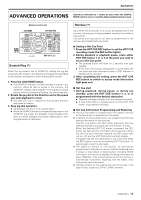Pioneer CMX-3000 Owner's Manual - Page 19
Troubleshooting - problem
 |
UPC - 012562575025
View all Pioneer CMX-3000 manuals
Add to My Manuals
Save this manual to your list of manuals |
Page 19 highlights
Appendix TROUBLESHOOTING If you believe your CD player is failing to work properly, check the following troubleshooting table for tips. Sometimes simple mistakes in setup or operation may appear like serious problems. There are also times when the problem in question may be caused by something else other than your CD player, and at times like these you should check any other electronic devices being used at the same time. If the problem in question continues to persist even after checking the troubleshooting table below and taking whatever corrective action is recommended, contact your nearest Pioneer Service Station or contact the store from which you purchased your player for further assistance. Description of problem Possible cause of problem Recommended action A disc fails to be ejected even after the EJECT button (0) has been pressed. Playback doesn't begin even when a disc is inserted. Playback comes to a halt almost immediately after it begins. No sound is output. Sound is distorted or full of noise. A large amount of noise is generated when playing back a certain disc or discs. Playback halts unexpectedly. Track searching fails to halt with Auto Cue function turned ON. The jog dial doesn't work. The jog dial performs a different function from that desired. Back cueing fails to work when the CUE button is pressed during playback. Unable to produce loop playback by pressing the LOOP OUT/OUT ADJ button. Unable to perform DJ operations Auto cue and other settings are not stored. WAVE data is not stored. HOT CUE data is not stored. Television pictures are distorted or noise appears in FM broadcasts. Disc is not rotating even though power has been turned on. ÷ Power cord has not been plugged in. ÷ A track is being played back. ÷ EJECT button (0) is broken. ÷ Auto Cue function is turned ON. ÷ Disc has been inserted upside down. ÷ Disc is dirty or covered with condensation. ÷ Audio cable has come loose or has not been properly plugged in. ÷ DJ mixer is not working properly. ÷ Jacks or jack plugs are dirty. ÷ Player is currently in pause mode. ÷ Audio cable has not been properly plugged in. ÷ Jacks or jack plugs are dirty. ÷ Player is subject to noise from a nearby television set. ÷ Disc is seriously warped or scratched. ÷ Disc is unusually dusty or dirty. ÷ Track searching sometimes takes longer than expected when the length of silent portions between tracks is unusually long. ÷ If the length of a silent portion between two tracks is longer than 10 seconds in duration, the second track cannot be played back unless Auto Cue function is turned OFF. ÷ The DIGITAL MODE switch is set to ON. ÷ The jog mode is incorrect. ÷ No cueing point has been defined. ÷ The DIGITAL MODE switch is set to ON. ÷ No cueing point (i.e., starting point) has been defined. ÷ The DIGITAL MODE switch is set to ON. ÷ The DIGITAL MODE switch is set to ON. ÷ The power was turned off right after a setting was made. ÷ The data is stored when playback of the current track is completed. ÷ The HOT CUE data is stored in memory when the disc is ejected. ÷ Interference caused by CD player. ÷ Disc rotation is automatically halted when no operation is performed for 80 minutes or longer when in pause mode. ÷ When the last track on the disc is over the disc stops rotating. ÷ Plug in power cord. ÷ Set the player to pause or cue standby mode before pressing the EJECT button (0). ÷ See p. 5. ÷ Press the PLAY/PAUSE button (38) to begin play. ÷ Hold the TIME MODE/AUTO CUE button depressed for 1 second or more to set the Auto Cue mode to OFF. ÷ Reinsert with label side facing upward. ÷ Wipe disc to remove dust or condensation. ÷ Plug in audio cable properly. ÷ Check switch and volume settings on DJ mixer. ÷ Wipe away dust or dirt and reinsert plugs. ÷ Press the PLAY/PAUSE button (38) to begin play. ÷ Connect audio cable to line input jack of DJ mixer. Do not connect to microphone jack. ÷ Wipe away dust or dirt and reinsert plugs. ÷ Turn off power to television set or move television set further away from CD player. ÷ Replace with new disc. ÷ Wipe away dust or dirt from disc. ÷ Hold the TIME MODE/AUTO CUE button depressed for 1 second or more to set the Auto Cue mode to OFF. ÷ Set the DIGITAL MODE switch to OFF. ÷ Press the JOG MODE button to select the desired function. ÷ Specify the desired cueing point. (See p. 13.) ÷ Set the DIGITAL MODE switch to OFF. ÷ Specify the desired cueing point. (See p. 13.) ÷ Set the DIGITAL MODE switch to OFF. ÷ Set the DIGITAL MODE switch to OFF. ÷ Wait 10 seconds before turning off the power after a change. ÷ Wait until playback of the current track is completed. ÷ Eject the disc. (Then turn off the power.) ÷ Turn off the power to the CD player or move the player further away from the radio or television set. ÷ Press the PLAY/PAUSE button (38) to begin playback. Alternatively, press the EJECT button (0) to eject the disc. 19