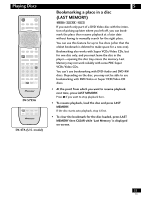Pioneer DV-47A Owner's Manual - Page 26
Switching audio language, Switching audio channel
 |
View all Pioneer DV-47A manuals
Add to My Manuals
Save this manual to your list of manuals |
Page 26 highlights
5 Playing Discs AUDIO DVD PLAYER Î Switching audio language When playing a DVD Video disc recorded with dialog in two or more languages, you can switch audio language anytime during playback. • To display/switch the audio language, press AUDIO repeatedly. The current audio language is shown on-screen. • To set audio language preferences, see page 52. Switching audio channel Depending on the disc, you may be able to switch channels, when playing DVD-Audio discs-see the disc box for details. • To switch the audio channel, press AUDIO repeatedly. Switching audio channel On Super VCDs/Video CDs, CDs and MP3s you can switch between stereo, just the left channel or just the right channel. On DVD-RW discs that have both L and R audio channel, you can switch between the L, R, or a mix of both. • To switch the audio channel, press AUDIO repeatedly. The current playback channel(s) are indicated on-screen. Note This remote is for the DVS733A. The button is the same for the DV-47A. 26 En