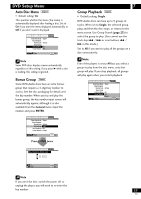Pioneer DV-47A Owner's Manual - Page 57
Auto Disc Menu, Bonus Group, Group Playback
 |
View all Pioneer DV-47A manuals
Add to My Manuals
Save this manual to your list of manuals |
Page 57 highlights
DVD Setup Menu Auto Disc Menu • Default setting: On This specifies whether the menu (Top menu) is automatically displayed after loading a disc. Set to On if you want the menu displayed automatically, or Off if you don't want it displayed. Audio1 A2 Video1 V2 Language General Setup Menu Mode - Expert Setup Navigator Parental Lock - Off (us) Bonus Group Auto Disc Menu - On Group Playback Off Move SETUP Exit Note Some DVD discs display a menu automatically regardless of this setting. If you press 3 while a disc is loading, this setting is ignored. Bonus Group Some DVD-Audio discs have an extra 'bonus' group that requires a 4-digit key number to access. See the disc packaging for details and the key number. When you try and play the bonus group, the key number input screen will automatically appear, although it is also available from the General menu. Input the number and press ENTER. Audio1 A2 Video1 V2 Language General Setup Menu Mode - Expert Setup Navigator Parental Lock - Off (us) Bonus Group Start Auto Disc Menu - On Group Playback - Single Move SETUP Exit Press ENTER twice Audio1 A2 Video1 V2 Language General Bonus Group: Key Number Input 7 Group Playback • Default setting: Single DVD-Audio discs can have up to 9 groups of tracks. When set to Single, the selected group plays and then the disc stops, or returns to the menu screen. Use Group Search (page 23) to select the group to play. (You cannot use the track skip 4 / ¢ or scan buttons 1 / ¡ in this mode.) Set to All if you want to play all the groups on a disc consecutively. Note Even if the players is set to All but you select a group to play from the disc menu, only that group will play. If you stop playback, all groups will play again when you restart playback. Audio1 A2 Video1 V2 Language General Setup Menu Mode - Expert Setup Navigator Parental Lock - Off (us) Bonus Group Auto Disc Menu - On Group Playback All Single Move SETUP Exit +/- Move Return ENTER Exit Note If you eject the disc, switch the power off, or unplug the player, you will need to re-enter the key number. 57 En