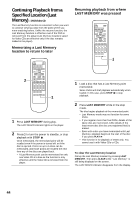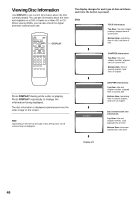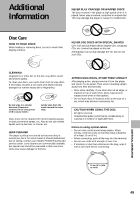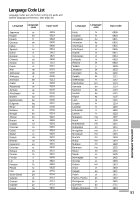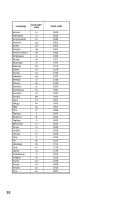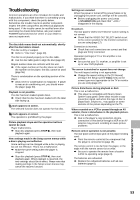Pioneer DV-525 Owner's Manual - Page 49
Additional, Information
 |
View all Pioneer DV-525 manuals
Add to My Manuals
Save this manual to your list of manuals |
Page 49 highlights
Additional Information NEVER PLAY CRACKED OR WARPED DISCS The disc revolves in the player at high speed when it is played. Never play a cracked, scratched or warped disc. This may damage the player or cause it to malfunction. Disc Care HOW TO HOLD DISCS When loading or removing discs, try not to touch their playing surfaces. NEVER USE DISCS WITH SPECIAL SHAPES CD's with special shapes (heart-shaped CDs, octagonal CDs, etc.) cannot be played on this set. Attempting to do so may damage the set. Do not use such CDs. CLEANING Fingerprints or other dirt on the disc may affect sound and picture quality. To clean your discs, use a soft clean cloth to wipe them. If necessary, moisten a soft cloth with diluted neutral detergent to remove heavy dirt or fingerprints. Do not wipe in a circular direction (Concentric scratches in the disc groove tend to cause noise.) Gently wipe from the inside toward the outer edge. Discs must not be cleaned with record cleaning sprays, or static prevention sprays, etc. Also do not use volatile liquids such as benzine, or thinner, etc. LENS CLEANER The player's pickup lens should not become dirty in normal use, but if for some reason it should malfunction due to soiling, contact your nearest PIONEER authorized service center. Lens cleaners are commercially available, but special care should be exercised in their use since some may cause damage to the lens. AFTER USING DISCS, STORE THEM UPRIGHT After playing a disc, always remove it from the player and return it to its jacket. Then store it standing upright away from heat and humidity. • Store discs carefully. If you store discs at an angle, or stacked on top of each other, discs may become warped even when in their jackets. • Do not leave discs in locations such as the seat of a car, which may become excessively hot. CAUTION WHEN USING THE DISC All rights reserved. Unauthorized public performance, broadcasting or copying is a violation of applicable laws. Notes on using optical cables • Do not route cords around sharp angles. When storing, wind the cords so that they have a diameter of at least 15 cm (6 in.). • When connecting, push all the way into the terminal. • Do not use cords with a length of over 3 m. • If moisture or dust has collected on the plug, wipe it with a soft cloth before connecting. 15 cm (6 in.) dia. or more ADDITIONAL INFORMATION 49