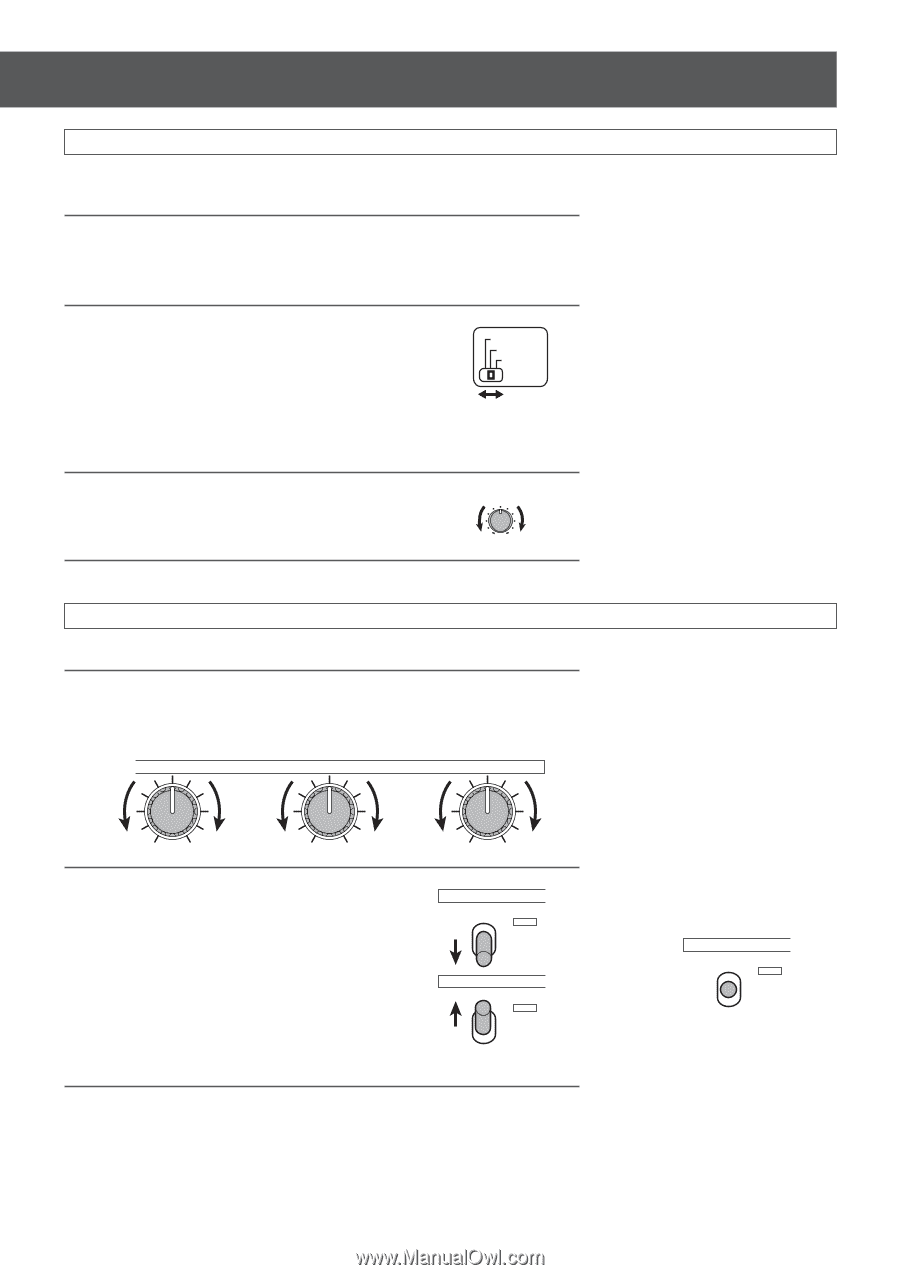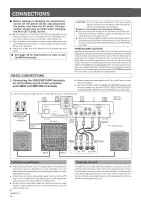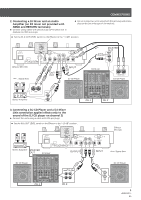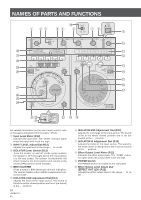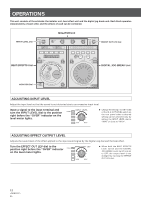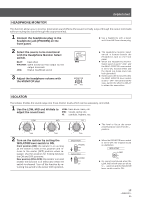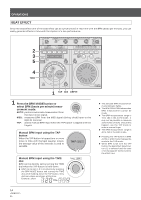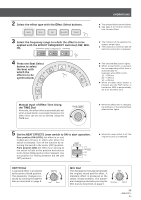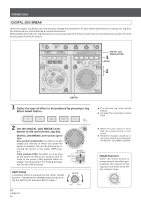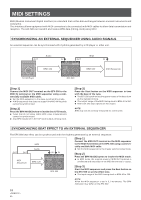Pioneer EFX 500 Owner's Manual - Page 13
Headphone Monitor, Isolator - case
 |
UPC - 012562449630
View all Pioneer EFX 500 manuals
Add to My Manuals
Save this manual to your list of manuals |
Page 13 highlights
OPERATIONS HEADPHONE MONITOR This function allows you to monitor (pre-listen) sound effects (the sound normally output through the output terminals) without routing the sound through the output terminal. 1 Connect the headphone plug to the headphone jack (PHONES) on the front panel. ¶ Use a headphone with a standard 1/4-inch/6.3 mm stereo plug. 2 Select the source to be monitored with the Headphone Monitor Select switch. BEAT: beat effect MASTER: same sound as that output by the output terminals JOG: Digital Jog Break sound 3 Adjust the headphone volume with the MONITOR dial. BEAT MASTER JOG MONITOR MIN MAX ¶ The Headphone Monitor Select switch is located beside the Headphone Jack on the front panel. ¶ When the Headphone Monitor Select switch is set to "JOG" and the BEAT EFFECTS Lever switch is set to ON, the beat effect and the digital jog break sound are both generated. ¶ ECHO cannot be monitored when the BEAT EFFECTS lever switch is set to "OFF." Should this be the case, switch the effect to DELAY to obtain the same effect. ISOLATOR The isolator divides the sound range into three distinct levels which can be separately controlled. 1 Use the LOW, MID and HI dials to adjust the sound level. LOW: bass drum, bass, etc. MID: vocals, guitar, etc. HI: cymbals, highats, etc. LOW MID HI -∞ +6dB -∞ +6dB 2 Turn on the isolator by setting the ISOLATOR lever switch to ON. Front position (ON): the isolator is on as long as the switch is held at this position and returns to the center (OFF) position when released. Use this position for flicking between the ON and OFF positions. Rear position (ON-LOCK): the isolator is on and locked; the function is in effect also when the switch is released. Turn off the function by returning the switch to the center (OFF) position. -∞ +6dB ISOLATOR ON LOCK OFF ON ISOLATOR ON LOCK OFF ON ¶ The level is flat at the center clicked position and off at the - ∞ position. ¶ When the ISOLATOR lever switch is set to OFF, the original sound is unaffected. ISOLATOR ON LOCK OFF ON ¶ No sound is produced when the LOW, MID and HI dials are all set to -∞ position and the ISOLATOR lever switch is set to ON. 13 En