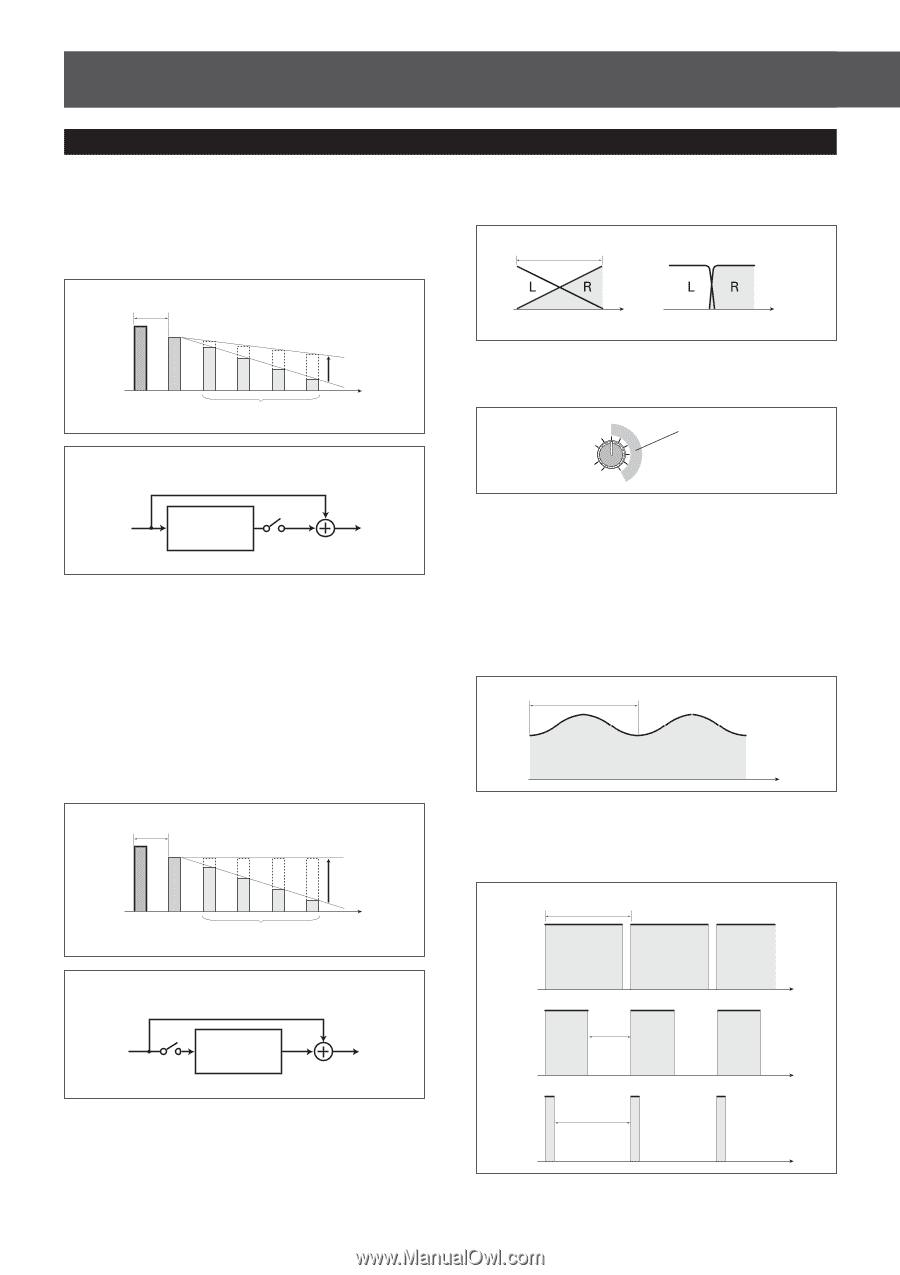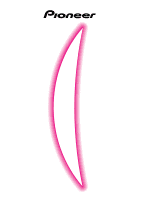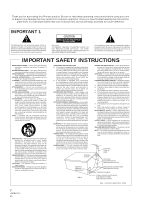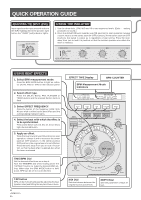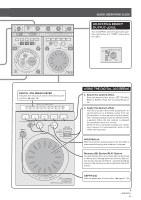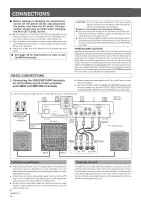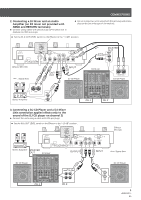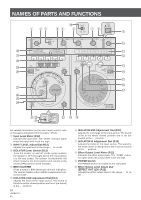Pioneer EFX 500 Owner's Manual - Page 6
Sound Effects - used
 |
UPC - 012562449630
View all Pioneer EFX 500 manuals
Add to My Manuals
Save this manual to your list of manuals |
Page 6 highlights
SOUND EFFECTS BEAT EFFECT 1. DELAY Adds a delayed sound to the original sound. ¶ The DEPTH dial allows you to adjust the feedback level. Feed- back is the return of delayed sound to the delayed input. The amount of sound returned can be adjusted (the level increases as the setting approaches the "MAX" position). Delay time (1 ~ 2730 ms) Original Delayed sound sound Feedback DEPTH Time BEAT EFFECTS Lever Switch Position Delay Block ¶ The MIX dial adjusts the balance of original sound and delayed sound levels. 2. ECHO Adds a delayed sound to the original sound. This effect differs from DELAY in the following respects. ¶ Feedback continues even when the BEAT EFFECTS lever switch is moved from "ON" to "OFF". ¶ When the DEPTH dial is set to "MAX" and the Lever switch is set from "ON" to "OFF", the feedback does not attenuate but produces a whole delay effect (the level increases as the setting approaches the "MAX" position). Delay time (1 ~ 2730 ms) Original Delayed sound sound Feedback DEPTH Time BEAT EFFECTS Lever Switch Position Echo block 6 En 3. PAN Produces a cyclic change in the stereo orientation. ¶ The DEPTH dial allows you to change the stereo orientation. Pan time (10 ~ 9990 ms) Time Time DEPTH dial set to "MIN" DEPTH dial set to "MAX" ¶ Original sound and pan sound levels can be changed using the MIX dial. The pan value is 100% at the center clicked position. All are set to 100% PAN MIX ORIGINAL EFFECT 4. FLANGER Produces the sound of an ascending or descending jet plane. ¶ The DEPTH dial allows you to change the feedback level. Raising the feedback level increases the typical undulating characteristics of the flanger effect which at "MAX" level changes to an oscillating sound (the level increases as the setting approaches the "MAX" position). ¶ The MIX dial adjusts the balance of original sound and flanger sound levels. Flanger time (10 ~ 9990 ms) Undulating Flanger Sound Time 5. TRANS Cuts off the sound cyclically. ¶ The proportion of the sound cut off can be varied with the DEPTH dial. Trans time (10 ~ 9990 ms) DEPTH dial set to "MIN" DEPTH dial set to center position Sound cut off DEPTH dial set to "MAX" Sound cut off Time Time Time ¶ The MIX dial adjusts the balance of original sound and trans sound levels.