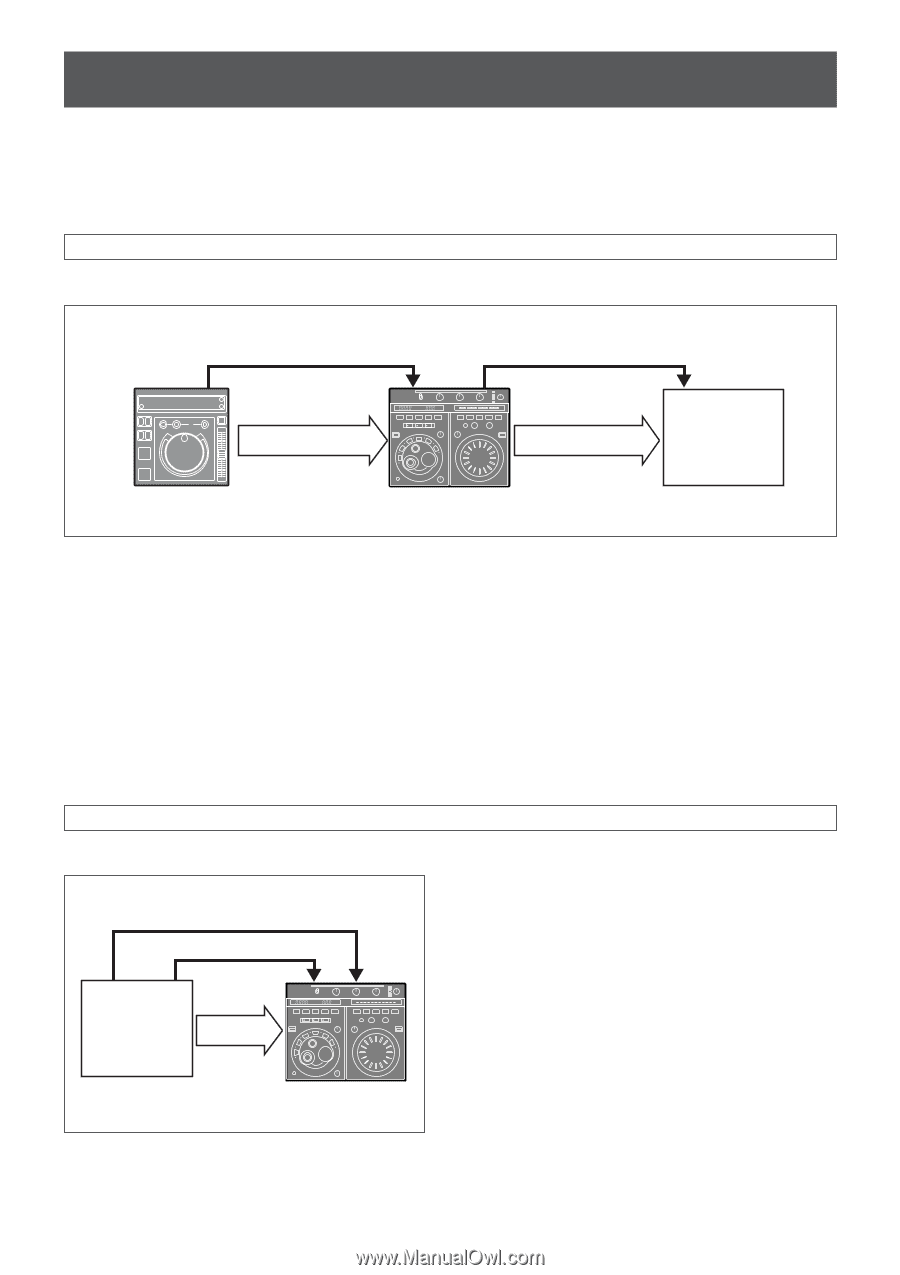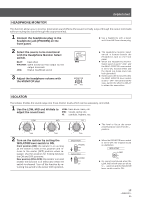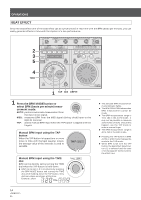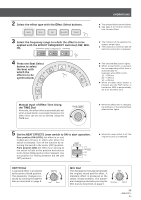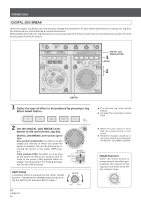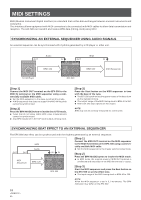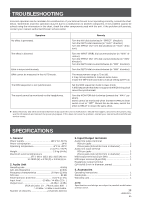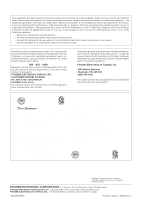Pioneer EFX 500 Owner's Manual - Page 18
Midi Settings - how to connect
 |
UPC - 012562449630
View all Pioneer EFX 500 manuals
Add to My Manuals
Save this manual to your list of manuals |
Page 18 highlights
MIDI SETTINGS MIDI (Musical Instrument Digital Interface) is a standard that unifies data exchanges between musical instruments and computers. This interface allows equipment with MIDI connectors to be connected with MIDI cables to allow data transmission and reception. The EFX-500 can transmit and receive BPM data (timing clock) using MIDI. SYNCHRONIZING AN EXTERNAL SEQUENCER USING AUDIO SIGNALS An external sequencer can be synchronized with rhythms generated by a CD player or other unit. OUT Audio DJ CD Player BPM=120 MIDI IN OUT IN EFX-500 BPM=120 MIDI Sequencer [Step 1] Connect the MIDI OUT terminal on the EFX-500 to the MIDI IN terminal on the MIDI sequencer using a commercially available MIDI cable. ¶ Set the MIDI sequencer to the slave synchronizing mode. ¶ A MIDI sequencer that does not support the MIDI timing clock cannot be synchronized. [Step 2] Press the BPM MODE button to invoke the AUTO mode. ¶ Tunes that do not allow stable BPM value measurements cannot be synchronized. ¶ Also BPM values set in the TAP mode output a timing clock. [Step 3] Press the Start button on the MIDI sequencer in time with the beat of the tune. ¶ The EFX-500 synchronizes the quarter notes of the bass drum as the standard timing. ¶ The output range of the MIDI timing clock is BPM 40 to 250. ¶ MIDI start and stop signals are not output. NOTE: BPM may not be correctly measured for some tunes. SYNCHRONIZING BEAT EFFECT TO AN EXTERNAL SEQUENCER The EFX-500 beat effect can be synchronized with the rhythms generated by an external sequencer. MIDI Audio [Step 1] Connect the MIDI OUT terminal on the MIDI sequencer to the MIDI IN terminal on the EFX-500 using a commercially available MIDI cable. ¶ Set the MIDI sequencer to the master synchronizing mode. OUT OUT MIDI Sequencer BPM=120 IN IN [Step 2] Press the BPM MODE button to invoke the MIDI mode. ¶ In MIDI mode, the original sound in MIDI OUT terminal is unaffected and data input to the MIDI IN terminal is output. EFX-500 [Step 3] Start the MIDI sequencer and press the Beat button on the EFX-500 to set the effect time. ¶ The input range of the MIDI timing clock is BPM 40 to 250. NOTE: When the MIDI sequencer is set in 0.1 increments, The BPM indication may differ on the EFX-500. 18 En