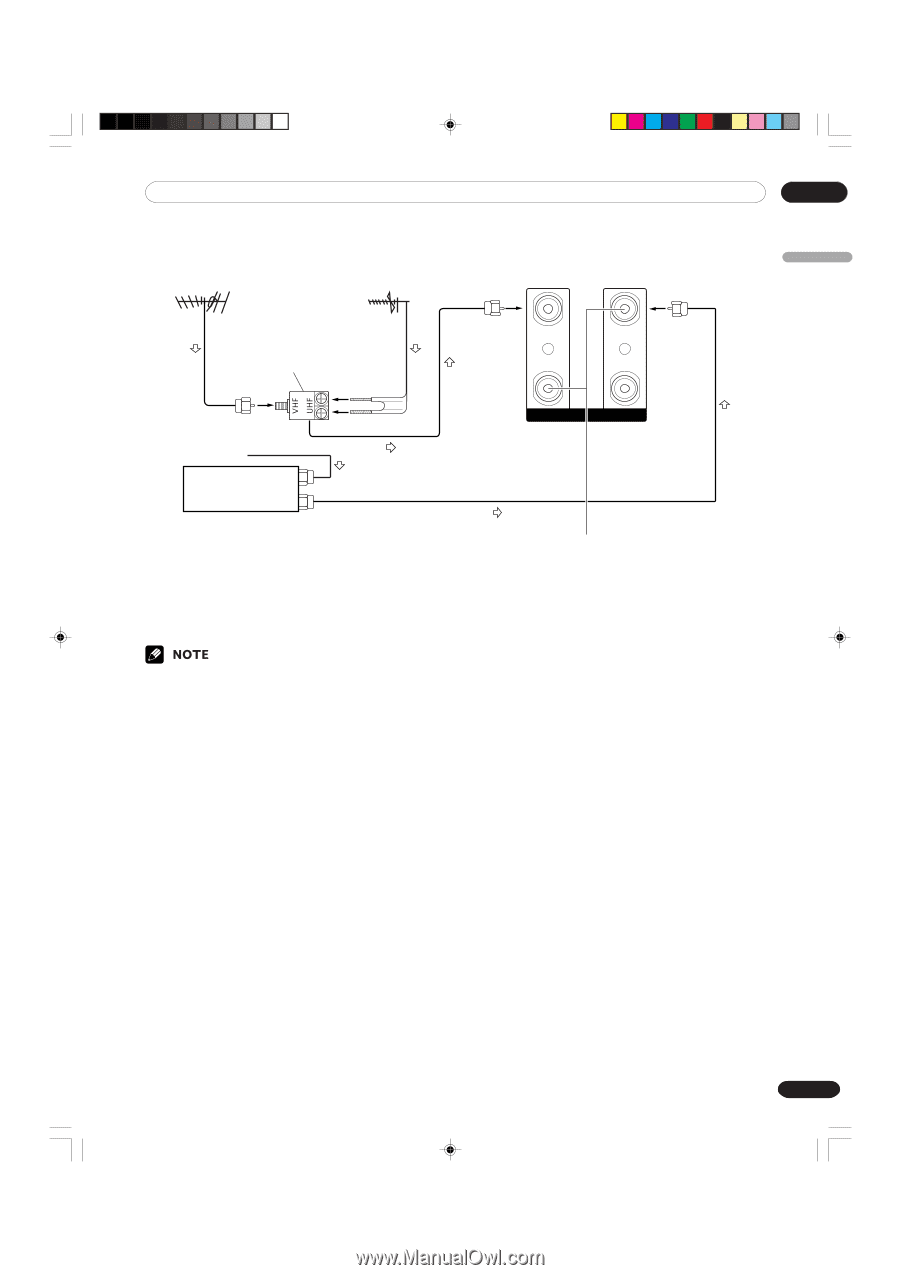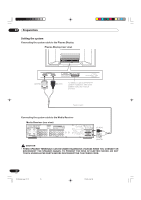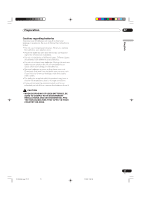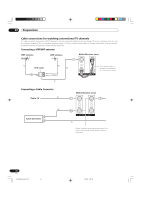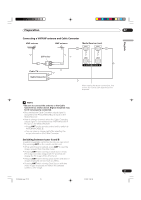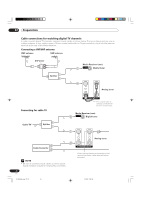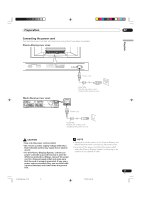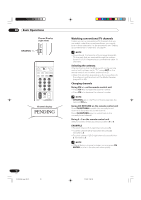Pioneer PDP-R04U Owner's Manual - Page 25
Switching between tuner A and B, Connecting a VHF/UHF antenna and Cable Converter
 |
UPC - 073168074213
View all Pioneer PDP-R04U manuals
Add to My Manuals
Save this manual to your list of manuals |
Page 25 highlights
Preparation 07 Connecting a VHF/UHF antenna and Cable Converter VHF antenna UHF antenna Media Receiver (rear) English U/V mixer Cable TV Cable Converter IN OUT IN OUT A ANTENNA/CABLE B When making the above connections, first remove the coaxial cable attached before shipment. • Be sure to connect the antenna or the Cable Converter as shown above. Signal reception may fail if not properly connected. • Be sure that the Cable Converter output signal is assigned to the ANTENNA/CABLE B input on the Media Receiver. • How to change channels when the Cable Converter output signal is connected to the ANTENNA/CABLE B input on the Media Receiver. • Press ANT on the remote control unit to switch to ANTENNA/CABLE B. • You can view an image right after selecting the output channel on the Cable Converter. Switching between tuner A and B To watch broadcasts via the two tuners, you can select it by pressing ANT on the remote control unit. • While watching a broadcast, press ANT to view the image received from the other tuner. • Pressing ANT while viewing in Dual Screen mode (TV image and video image) with TV selected will display the TV image of the other tuner. • Pressing ANT while viewing Dual Screen with two TV images displayed will not have any effect. • Pressing ANT while viewing Dual Screen with two video images displayed will switch the selected screen to a TV image. 25 En PDP5040HD-Eng (17-27) 25 7/24/03, 1:58 PM