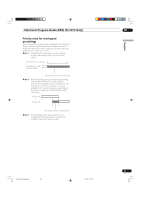Pioneer PDP-R04U Owner's Manual - Page 60
Dtv Guide, Enter, Power
 |
UPC - 073168074213
View all Pioneer PDP-R04U manuals
Add to My Manuals
Save this manual to your list of manuals |
Page 60 highlights
10 Electronic Program Guide (EPG) (for DTV Only) Recording TV programs using a D-VHS recorder Use the following procedure to preset TV programs for recording with a connected D-VHS recorder. 1 Press DTV GUIDE. • The EPG screen appears. 2 Press / and / to select a program to be preset, and then press ENTER. • Select a program not yet started. • A setup menu appears. 4 Press / to select "i.LINK", and then press ENTER. • A dialog box for model selection appears. 5 Press / to select the D-VHS recorder model, and then press ENTER. • A dialog box for confirmation appears. 3 Press / to select "Program Rec", and then press ENTER. • A dialog box for mode selection appears. 60 En PDP5040HD-Eng (56-64) 60 6 Press / to select "OK", and then press ENTER. • The program is preset and the schedule table is restored. • A red square icon appears for the preset program. • A black icon appears for overlapped presetttings. 7 Press DTV GUIDE to exit the Program Guide. • Recording is not executed if recordable D-VHS tape is not present in the D-VHS recorder when the preset program starts. This is also true when a D-VHS recorder specified for recording with a timer is not in connection. • Finish presetting operations two minutes before the start of the program; otherwise presettings may fail. • For priorities about overlapped presettings, see "Priority rules for overlapped presettings" on page 63. • If you switch off the system using the POWER button, the program presetting will become ineffective. Be careful not to switch off the power. 7/24/03, 2:00 PM