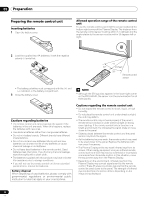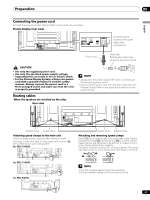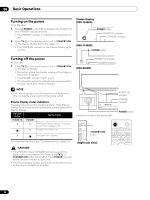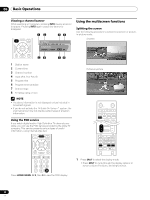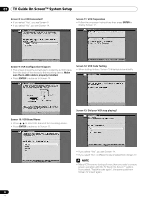Pioneer PRO-1540HD Owner's Manual - Page 29
When receiving STEREO sound signals, When receiving MONO + SAP sound signals, When receiving STEREO
 |
View all Pioneer PRO-1540HD manuals
Add to My Manuals
Save this manual to your list of manuals |
Page 29 highlights
Basic Operations 06 English Setting MTS/SAP mode When watching conventional TV programs, use the Multichannel Television Sound (MTS) function to enjoy stereo sound and/or Secondary Audio Programs (SAP). • Stereo broadcasts Sports, shows, and concerts can be shown with dynamic stereo sound. • SAP broadcasts MAIN sound: The normal program soundtrack (either in mono or stereo). SAP sound: Listen to a second language, supplementary commentary and other information. (SAP is mono sound.) NOTE • Conventional TV channels: TV channels received through the conventional VHF/UHF frequencies or conventional cable TV channels • When stereo sound is difficult to hear, manually switch to MONO for clearer sound. • Once MONO is selected, the Plasma Display sound remains mono even if the system receives a stereo broadcast. You must reselect STEREO to hear stereo sound again. • Selecting MTS while the source is from an INPUT (1 to 6) or a PC does not change the type of sound. The video source determines the type of sound. When receiving STEREO sound signals A 125 STEREO In STEREO mode A 125 STEREO In SAP mode A 125 MONO In MONO mode When receiving MONO + SAP sound signals A 125 MONO (SAP) In STEREO mode A 125 SAP (MAIN) In SAP mode A 125 MONO (SAP) In MONO mode Press MTS to cycle through the types of sound. STEREO mode SAP mode MONO mode When receiving STEREO + SAP sound signals A 125 STEREO (SAP) In STEREO mode A 125 SAP (STEREO) In SAP mode STEREO SAP MONO NOTE • The MTS button is disabled while the TV Guide On Screen™ system is displayed. • In each of the sound types, the display changes according to the broadcast signals. A 125 MONO (SAP) In MONO mode When receiving MONO sound signals A 125 MONO In STEREO mode A 125 MAIN In SAP mode A 125 MONO In MONO mode 29 En