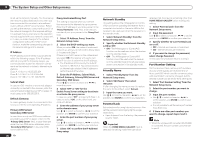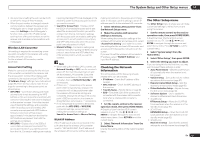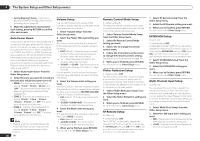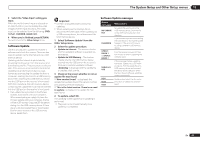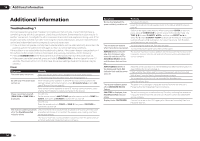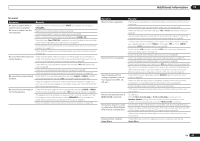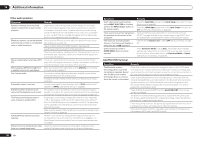Pioneer SC-LX85 Operating Instructions - Page 94
Additional information
 |
View all Pioneer SC-LX85 manuals
Add to My Manuals
Save this manual to your list of manuals |
Page 94 highlights
14 Additional information Additional information Troubleshooting 1 Incorrect operations are often mistaken for trouble and malfunctions. If you think that there is something wrong with this component, check the points below. Sometimes the trouble may lie in another component. Investigate the other components and electrical appliances being used. If the trouble cannot be rectified even after exercising the checks listed below, ask your nearest Pioneer authorized independent service company to carry out repair work. ! If the unit does not operate normally due to external effects such as static electricity disconnect the power plug from the outlet and insert again to return to normal operating conditions. If the problem is not solved after the troubleshooting below, if the screen freezes unexpectedly or if the buttons on the remote control or front panel stop working completely, do the following: ! Press u STANDBY/ON on the front panel to turn off the power, then turn the power back on. ! If the power cannot be turned off, press and hold u STANDBY/ON on the front panel for over 10 seconds. The power will turn off. (In this case, the various settings made on the receiver may be cleared.) Power Symptom Remedy The power does not turn on. Make sure that the power cord is plugged in to an active power outlet. Try disconnecting from the power outlet, then plugging back in. SC-LX85 only: The power does not turn on. When remote control operation is set to RF two-way communications, the receiver's power cannot be turned on unless RF Remote Setup is set to ON (see RF Remote Setup on page 92). When remote control operation is set to RF two-way communications, check whether the RF adapter is properly connected to the receiver. Power cannot be turned off. (ZONE 2 ON or ZONE 3 ON is displayed.) SC-LX85 only: Set the remote control's MULTI-ZONE operation selector switch to ZONE 2 or ZONE 3, then press u RECEIVER to switch the sub zone off. SC-LX75 only: Press the remote control's ZONE 2 or ZONE 3, then press u RECEIVER to switch the sub zone off. The receiver suddenly switches Check that there are no loose strands of speaker wire touching the rear panel off or the iPod iPhone iPad or another set of wires. If so, re-attach the speaker wires, making sure there indicator blinks. are no stray strands. The receiver may have a serious problem. Disconnect from the power and call a Pioneer authorized independent service company. Symptom During loud playback the power suddenly switches off. The unit does not respond when the buttons are pressed. AMP ERR blinks in the display, then the power automatically switches off. The ADVANCED MCACC blinks and the power does not turn on. AMP OVERHEAT blinks in the display and the FL OFF indicator flash and the power turns off. The receiver suddenly power off or ADVANCED MCACC flashes. FAN STOP is displayed, then iPod iPhone iPad indicator blinks. Display blinks 12V TRG ERR. Remedy Turn down the volume. Lower the 63 Hz and 125 Hz equalizer levels in the Manual MCACC setup on page 82. Switch on the digital safety feature. While holding down ENTER on the front panel, press u STANDBY/ON to set this receiver to the standby mode. Use TUNE i/j to select D.SAFETY cOFFd, and then use PRESET k/l to select 1 or 2 (select D.SAFETY cOFFd to deactivate this feature). If the power switches off even with 2 switched on, turn down the volume. With 1 or 2 on, some features may be unavailable. Try switching the receiver off, then back on again. Try disconnecting the power cord, then connect again. The receiver may have a serious problem. Do not try switching the receiver on. Unplug the receiver from the wall and call a Pioneer authorized independent service company. Allow the unit to cool down in a well-ventilated place before switching back on (see Installing the receiver on page 7). Check whether the cables used to connect the speakers are short-circuited. Wait at least 1 minute, then try turning the power on again. The temperature within the unit has exceeded the allowablevalue. Lower the volume level. The power unit is damaged. Unplug the receiver from the wall and call a Pioneer authorized independent service company. The built-in cooling fan is malfunctioning. Do not try switching the receiver on. Unplug the receiver from the wall and call a Pioneer authorized independent service company. An error has arisen in the 12 V trigger jacks. Reconnect accurately then turn the power back on. 94 En