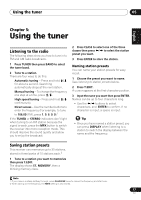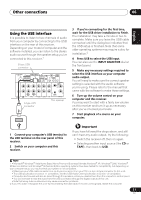Pioneer SX-A9MK2-K Owner's Manual - Page 18
Listening to station presets
 |
View all Pioneer SX-A9MK2-K manuals
Add to My Manuals
Save this manual to your list of manuals |
Page 18 highlights
05 Using the tuner Listening to station presets You will need to have some presets stored to do this. See Saving station presets above if you haven't done this already.1 1 Press TUNER to select the tuner. 2 Press CLASS to select the class in which the station is stored. Press repeatedly to cycle through classes A, B and C. 3 Press / to select the station preset you want. Note 1 Station memories will be lost if the receiver is left disconnected from the AC power outlet for an extended period. 18 En

Using the tuner
05
18
En
Listening to station presets
You will need to have some
pr
esets sto
r
ed to do
this. See
Saving station presets
above if you
haven’t done this al
r
eady.
1
1
Press
TUNER
to select the tuner.
2
Press CLASS to select the class in which
the station is stored.
P
r
ess
r
e
p
eatedly to cycle th
r
ough classes A,
B
and C.
3
Press
/
to select the station preset
you want.
Note
1 Station memo
r
ies will be lost if the
r
eceive
r
is left disconnected f
r
om the AC
p
owe
r
outlet fo
r
an extended
p
e
r
iod.