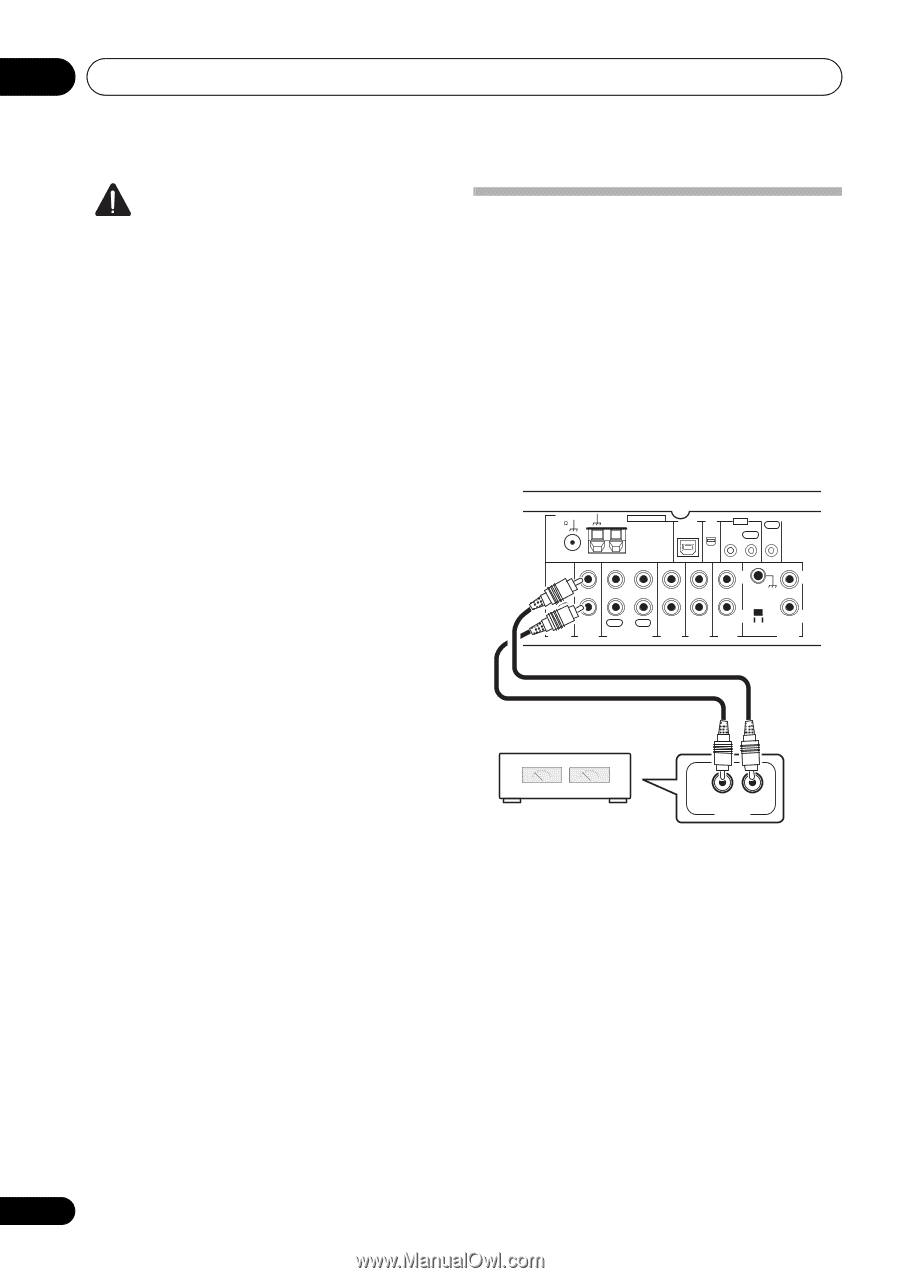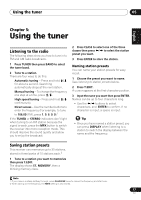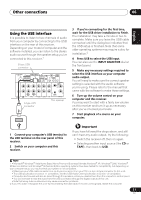Pioneer SX-A9MK2-K Owner's Manual - Page 22
Other connections, Connecting an additional, amplifier
 |
View all Pioneer SX-A9MK2-K manuals
Add to My Manuals
Save this manual to your list of manuals |
Page 22 highlights
06 Other connections Caution • Make sure you don't switch off the computer or unplug the USB cable during playback. • To prevent noise being output, don't use other software on your computer during playback. • Pioneer is not responsible for computer system damage, software crashes or failures, or any other possible computer problems due to this configuration. Microsoft®, Windows® Vista, Windows® XP, Windows® 2000, Windows® Millennium Edition and Windows® 98 Second Edition are either registered trademarks or trademarks of Microsoft Corporation in the United States and/or other countries. Connecting an additional amplifier This receiver has more than enough power for any home use, but it's possible to add an additional amplifier using the pre-outs. Make the connections shown below to add an amplifier to power your speakers. • Before making or changing the connections, switch off the power and disconnect the power cord from the AC outlet. FM UNBAL 75 AM LOOP ANTENNA USB XM AUDIO IN IN IR CONTROL OUT IN OUT SIGNAL GND L L 12V PRE TRIGGER OUT REC PLAY OUT IN TAPE AUX1 AUX2 R R MM/MC CD PHONO This receiver Stereo amplifier INPUT R L ANALOG 22 En