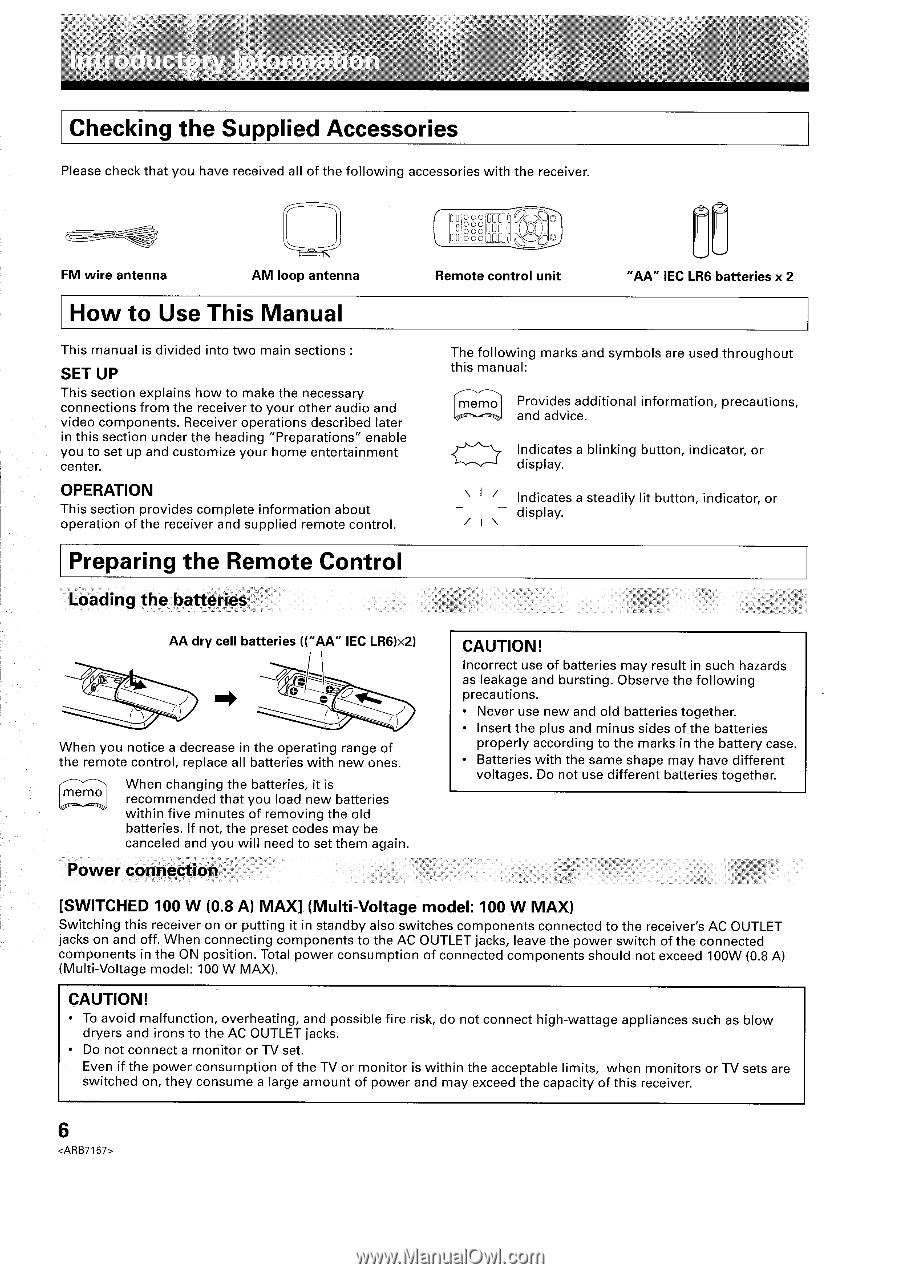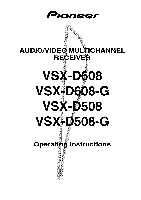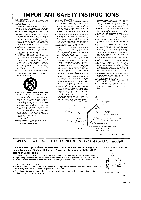Pioneer VSX-D508 Owner's Manual - Page 6
Checking, Supplied, Accessories, Manual, Preparing, Remote, Control
 |
View all Pioneer VSX-D508 manuals
Add to My Manuals
Save this manual to your list of manuals |
Page 6 highlights
Checking the Supplied Accessories Please check that you have received all of the following accessories with the receiver. oooi!0S0E0St'0w0o0 00 000L100 0 54} FM wire antenna AM loop antenna How to Use This Manual Remote control unit "AA" IEC LR6 batteries x 2 This manual is divided into two main sections : SET UP This section explains how to make the necessary connections from the receiver to your other audio and video components. Receiver operations described later in this section under the heading "Preparations" enable you to set up and customize your home entertainment center. OPERATION This section provides complete information about operation of the receiver and supplied remote control. Preparing the Remote Control Loading the batteries The following marks and symbols are used throughout this manual: memo Provides additional information, precautions, and advice. Indicates a blinking button, indicator, or display. \ I Indicates a steadily lit button, indicator, or i i i - display. AA dry cell batteries (("AA" IEC LR6)x2) O When you notice a decrease in the operating range of the remote control, replace all batteries with new ones. memo When changing the batteries, it is recommended that you load new batteries within five minutes of removing the old batteries. If not, the preset codes may be canceled and you will need to set them again. Power connection CAUTION! Incorrect use of batteries may result in such hazards as leakage and bursting. Observe the following precautions. • Never use new and old batteries together. • Insert the plus and minus sides of the batteries properly according to the marks in the battery case. • Batteries with the same shape may have different voltages. Do not use different batteries together. [SWITCHED 100 W (0.8 A) MAX] (Multi-Voltage model: 100 W MAX) Switching this receiver on or putting it in standby also switches components connected to the receiver's AC OUTLET jacks on and off. When connecting components to the AC OUTLET jacks, leave the power switch of the connected components in the ON position. Total power consumption of connected components should not exceed 100W (0.8 A) (Multi-Voltage model: 100 W MAX). CAUTION! • To avoid malfunction, overheating, and possible fire risk, do not connect high-wattage appliances such as blow dryers and irons to the AC OUTLET jacks. • Do not connect a monitor or TV set. Even if the power consumption of the TV or monitor is within the acceptable limits, when monitors or TV sets are switched on, they consume a large amount of power and may exceed the capacity of this receiver. 6