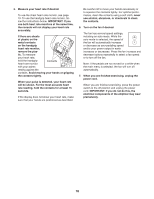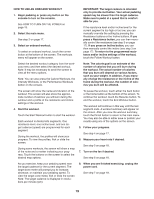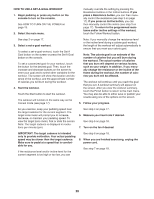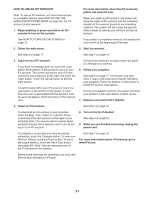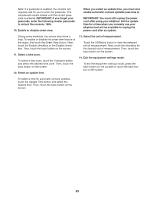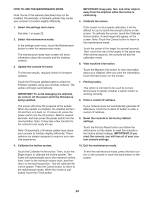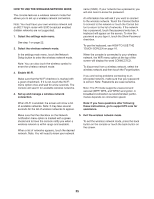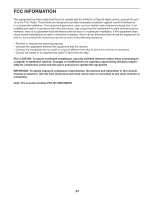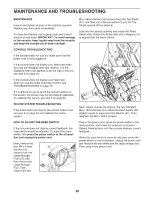ProForm 935 E Elliptical English Manual - Page 23
Select a time zone.
 |
View all ProForm 935 E Elliptical manuals
Add to My Manuals
Save this manual to your list of manuals |
Page 23 highlights
Note: If a passcode is enabled, the console will regularly ask for you to enter the passcode. The console will remain locked until the correct passcode is entered. IMPORTANT: If you forget your passcode, enter the following master passcode to unlock the console: 1985. 10. Enable or disable street view. When you select an update time, you must also enable automatic console updates (see step 4). IMPORTANT: You must still unplug the power cord after using your elliptical. Set the update time for a time when you normally use your elliptical and will be available to unplug the power cord after an update. During some workouts, the screen may show a map. To enable or disable the street view feature of the maps, first touch the Street View button. Next, touch the Enable checkbox or the Disable checkbox. Then, touch the back button on the screen. 11. Select a time zone. To select a time zone, touch the Timezone button and select the desired time zone. Then, touch the back button on the screen. 12. Select an update time. 13. Select the unit of measurement. Touch the US/Metric button to view the selected unit of measurement. Next, touch the checkbox for the desired unit of measurement. Then, touch the back button on the screen. 14. Exit the equipment settings mode. To exit the equipment settings mode, press the back button on the console or touch the back button on the screen. To select a time for automatic console updates, touch the Update Time button and select the desired time. Then, touch the back button on the screen. 23