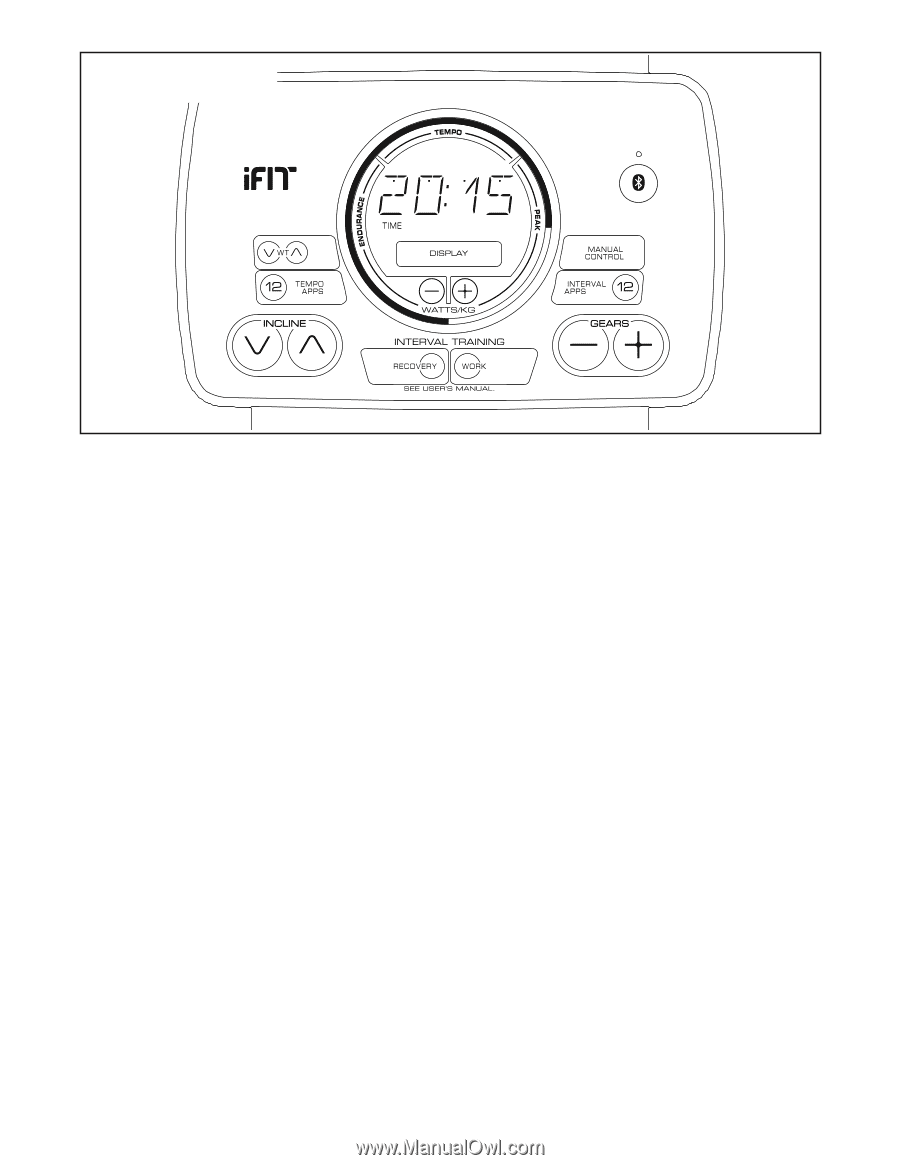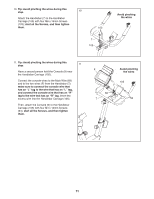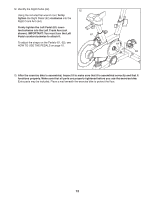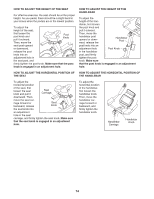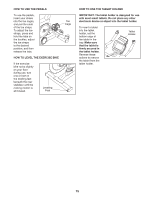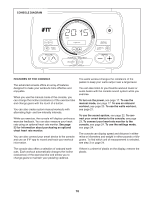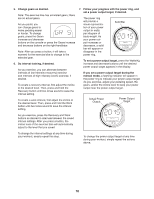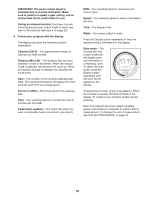ProForm Tdf 1.0 Instruction Manual - Page 16
Features Of The Console
 |
View all ProForm Tdf 1.0 manuals
Add to My Manuals
Save this manual to your list of manuals |
Page 16 highlights
CONSOLE DIAGRAM FEATURES OF THE CONSOLE The watts workout changes the resistance of the pedals to keep your watts output near a target level. The advanced console offers an array of features designed to make your workouts more effective and You can also listen to your favorite workout music or enjoyable. audio books with the console sound system while you exercise. When you use the manual mode of the console, you can change the incline (resistance) of the exercise bike To turn on the power, see page 17. To use the and change gears with the touch of a button. manual mode, see page 17. To use an onboard workout, see page 20. To use the watts workout, You can also create custom manual workouts with see page 21. alternating high- and low-intensity intervals. While you exercise, the console will display continuIocuesmanTnoecutsyeotuhressmoaurnt ddesvyiscteemto, see page 22. the console, To consee page exercise feedback. You can also measure your heaErtBPF012231.5To connect your heart rate monitor to the rate using an optional heart rate monitor. See pageEBPE71c3o1n6sole, see page 24. To use the settings mode, 23 for information about purchasing an optional see page 24. chest heart rate monitor. You can also connect your smart device to the consPPoFFleEEXVE0X1Tm27h1i1lee53sc1oo6nr skoilloemceatnerdsisapnladywsepigehetdinanedithdeisrtapnocuendins either or kilo- and use an iFit® app to record and track your workout grams. To find which unit of measurement is selected, information. see step 3 on page 24. The console also offers a selection of onboard workouts. Each workout automatically changes the incline (resistance) of the exercise bike and allows you to change gears to maintain your pedaling cadence. If there is a sheet of plastic on the display, remove the plastic. 16