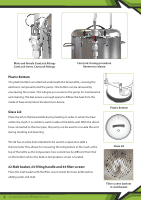Pyle PKBRKTL200 Instruction Manual - Page 8
Temperature °C/°F converter
 |
View all Pyle PKBRKTL200 manuals
Add to My Manuals
Save this manual to your list of manuals |
Page 8 highlights
7. Program selector: Select the program I, II and III when the equipment is paused. Keeping press this key for 5 seconds, the program set and run will be recovered to default value. PROG I include the rst three phase: HEAT, MASH and LAUTER. PROG II include the last phase: BOIL. PROG III include all phase: HEAT, MASH, LAUTER and BOIL. 8. Temperature °C/°F converter: To convert between centigrade and fahrenheit degree when the machine is on. Keep pressing for 5 seconds, can adjust the temperature tolerance at the range of ±10°C/50°F, after choosing the number, press SET, the temperature indicating will be changed accordingly. 9. Run/Pause: When the machine is ON, you can pause or run the machine anytime after setting the parameter. 10. Step selector: When the operation is paused, you can choose the step S--B3 in a direct cycle, any step is available for selection and then the machine can run backwards from this step automatically. • S: Strike temperature, default 71°C, it is adjustable. The power during heating is 100%. This is not adjustable. • M1--M5: There are 5 steps during mashing, they are optional, if you don't need it, set its time as 0, this step will not run. • L: Lautering phase, default temperature 78°C/172.4°F, power 60% and time 10 minutes. All value are adjustable. • B1--B3: The steps for hopping during the boiling, totally can have 5 steps to add hops including the period of beginning and end of the boiling. They are optional, if you don't need it, set its time as 0, this step will not run. 11. SET mode: Press to enter the programming mode to change settings. Press again to con rm. 12. Settings to increase a value: Press once, repeatedly or hold to change the chosen value. 13. Settings to reduce a value: Press once, repeatedly or hold to change the chosen value. During brewing, the brew controller will give an audible signal when every target temperature has been reached, and when it has nished the countdown of a phase. Tablet of all default value on each step STEP S M1 M2 M3 M4 M5 L B1 B2 B3 TEMP (°C) 71 45 50 60 65 70 78 100 100 100 TIME (M) N/A 0 0 0 60 0 10 45 10 5 WATTAGE 100% 60% 60% 60% 60% 60% 60% 80% 80% 80% 8 www.NutrichefKitchen.com