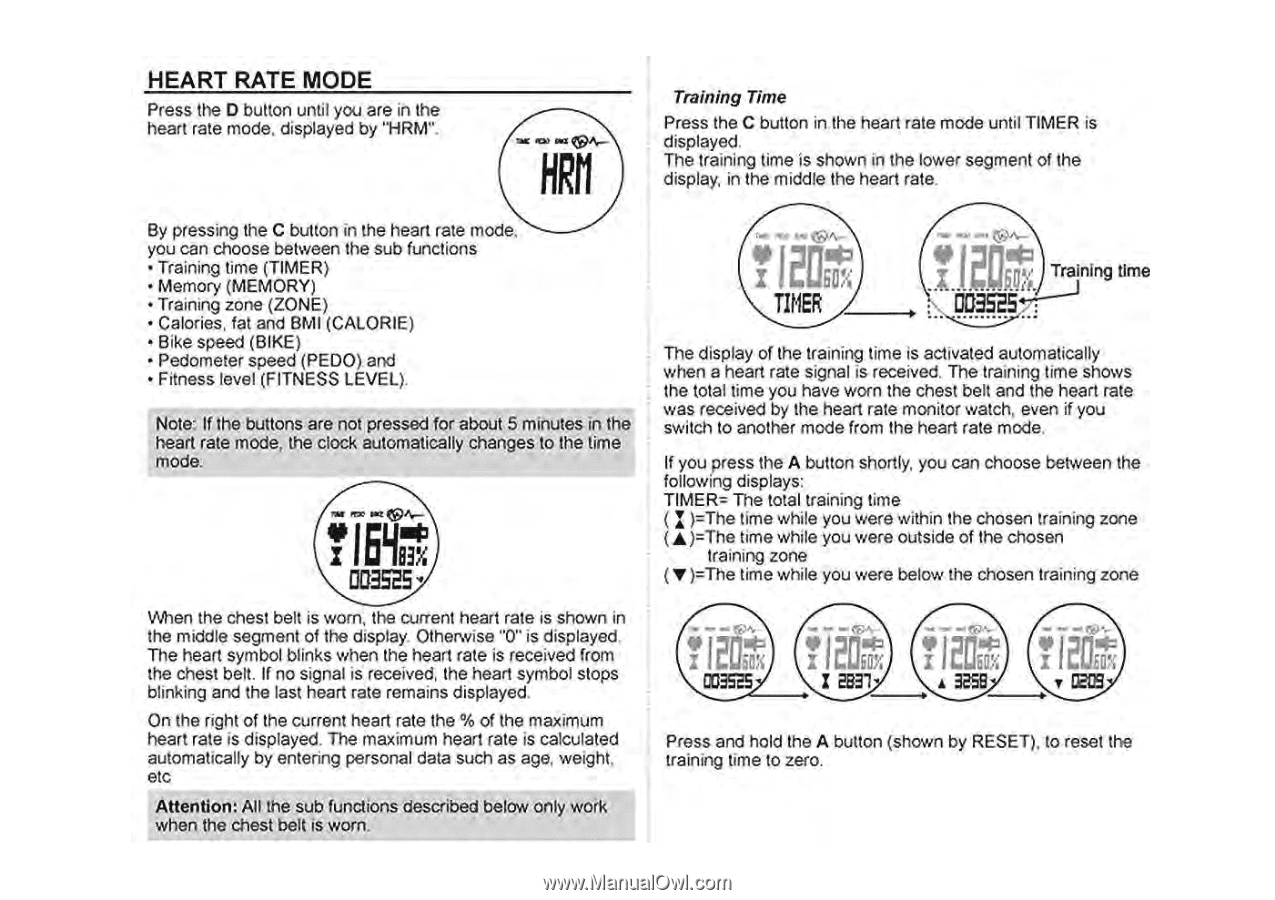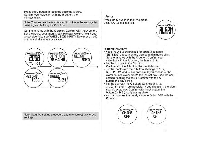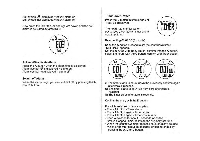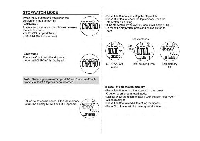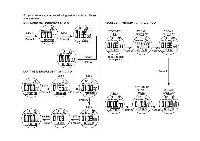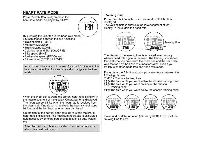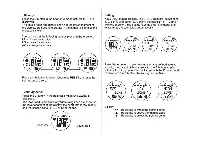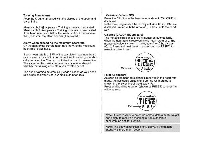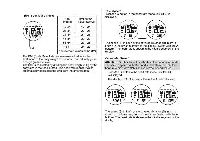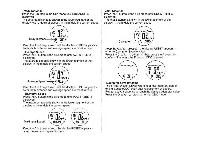Pyle PPDM2 PPDM2 Manual 1 - Page 11
Heart Rate Mode
 |
View all Pyle PPDM2 manuals
Add to My Manuals
Save this manual to your list of manuals |
Page 11 highlights
HEART RATE MODE Press the 0 button until you are in lhe heart rate mode, displayed by "HRM". -- - ~ HRM By pressing the C button in the heart rate mode, '----you can choose between the sub functions • Training time (TIMER) • Memory (MEMORY) • Training zone (ZO NE) • Calories, fat and 8MI (CALORIE) • Bike speed (B IKE ) • Pedometer speed (PEDO) and • Fitness level (FITNESS LEVEL), Note: If the buttons are nol pressed for about 5 minutes in the heart rate mode, the clock automatically changes to the time mode. \/\'hen the chest bell is wom, the current heart rale is shown in the middle segment of the display. Otherwise "0" is displayed. The heart symbol blinks when the heart rale is received from the chest belt. If no signal is received, the heart symbol SlOPS blinking and the last heart rate remains displayed. On the right of the current heart rate the % of the max imum heart rate is displayed. The maximum heart rate is calculated automatically by entering personal data such as age, weight, etc Attention: All the sub functions described below only work when the chest be1l is worn. Training Time Press the C button in the heart rate mode until TIMER is displayed. The training time is shown in the lower segment of the display, in the m iddle the heart rate. r~!I2~1,IR/:"---_ ~nlng time The display of the training time is activated automatically when a heart rate signal is received. The training time shows the total time you have worn the chest belt and the heart rate was received by the heart rate monitor watch, even if you switch to another mode from the heart rate mode. If you press the A button shortly, you can choose between the follow ing displays: TI ME R= The total training time ( I )=The time while you were within the chosen training zone ( .... )=The time while you were outside of the chosen training zone ( 'Y )=The time while you were below the chosen training zone Press and hold the A button (shown by RESED, to reset the training time to zero.