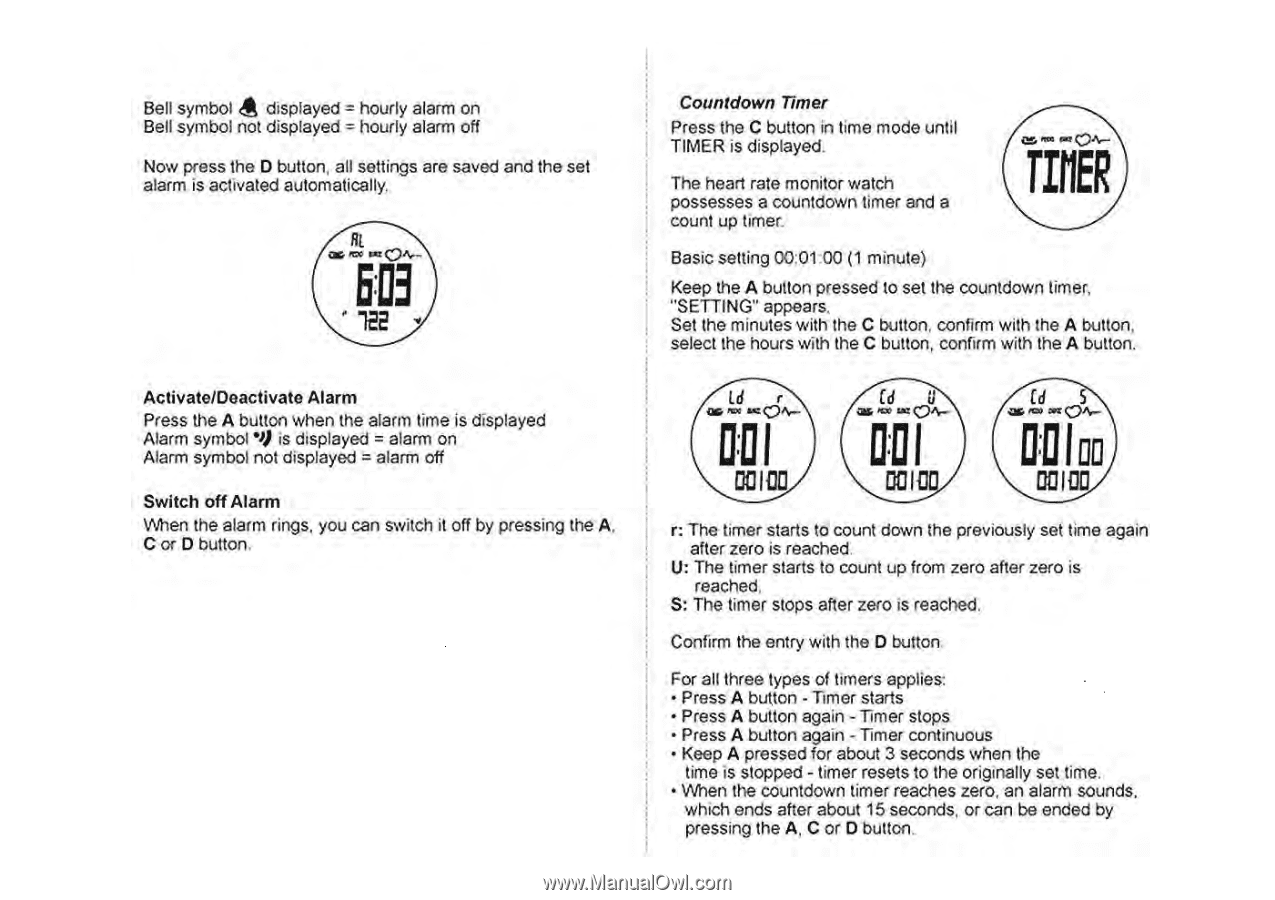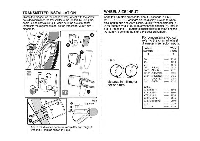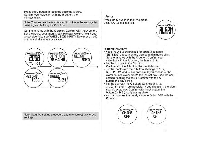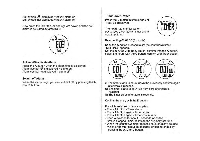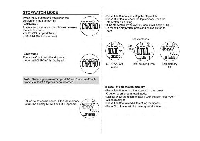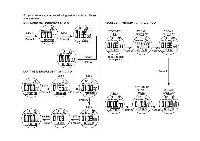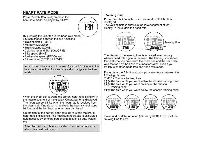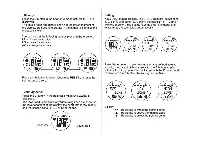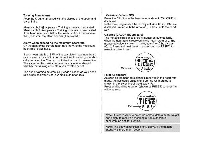Pyle PPDM2 PPDM2 Manual 1 - Page 8
Timer
 |
View all Pyle PPDM2 manuals
Add to My Manuals
Save this manual to your list of manuals |
Page 8 highlights
Bell symbol " displayed = hourly alarm on Bell symbol not displayed = hourly alarm off Now press the D button, all settings are saved and the set alarm is activated automatically. 6:03 --Rl -c?"• 122 • Activate/Deactivate Alarm Press the A bulton when the alarm time is displayed Alann symbol -I} is displayed = alarm on Alarm symbol not displayed = alann off Switc h off Alarm When the alarm rings, you can switch it off by pressing the A , C or D button. Countdown Timer Press the C button in time mode until TIME R is displayed. The heart rate monitor watch possesses a countdown timer and a count up timer. e --o--.- TIMER Basic selling 00:01:00 (1 minute) Keep the A bulton pressed to set the countdown timer, "$EITING" appears. Set the m inutes with the C bullon, confiffil with the A button. select the hours with the C bulton, confirm wi th the A bulton. - -ld - o',\-- 0:01 00100 Cd iJ - - ...0 ...... 0:01 001 Cd S ~ --o.-...... 0:0100 00100 r : The timer starts to count down the previously set time again after zero is reached. U : The timer starts to count up from zero after zero is reached. $ : The timer stops after zero is reached. Confirm the entry with the D bullon. For all three types of timers applies: • Press A button· Timer starts • Press A button again · Timer stops • Press A button again - Timer continuous • Keep A pressed for about 3 seconds when the time is stopped - t imer resets to the originally set time. • VVhen the countdown timer reaches zero, an alarm sounds, which ends after about 15 seconds, or can be ended by pressing the A . C or D button.