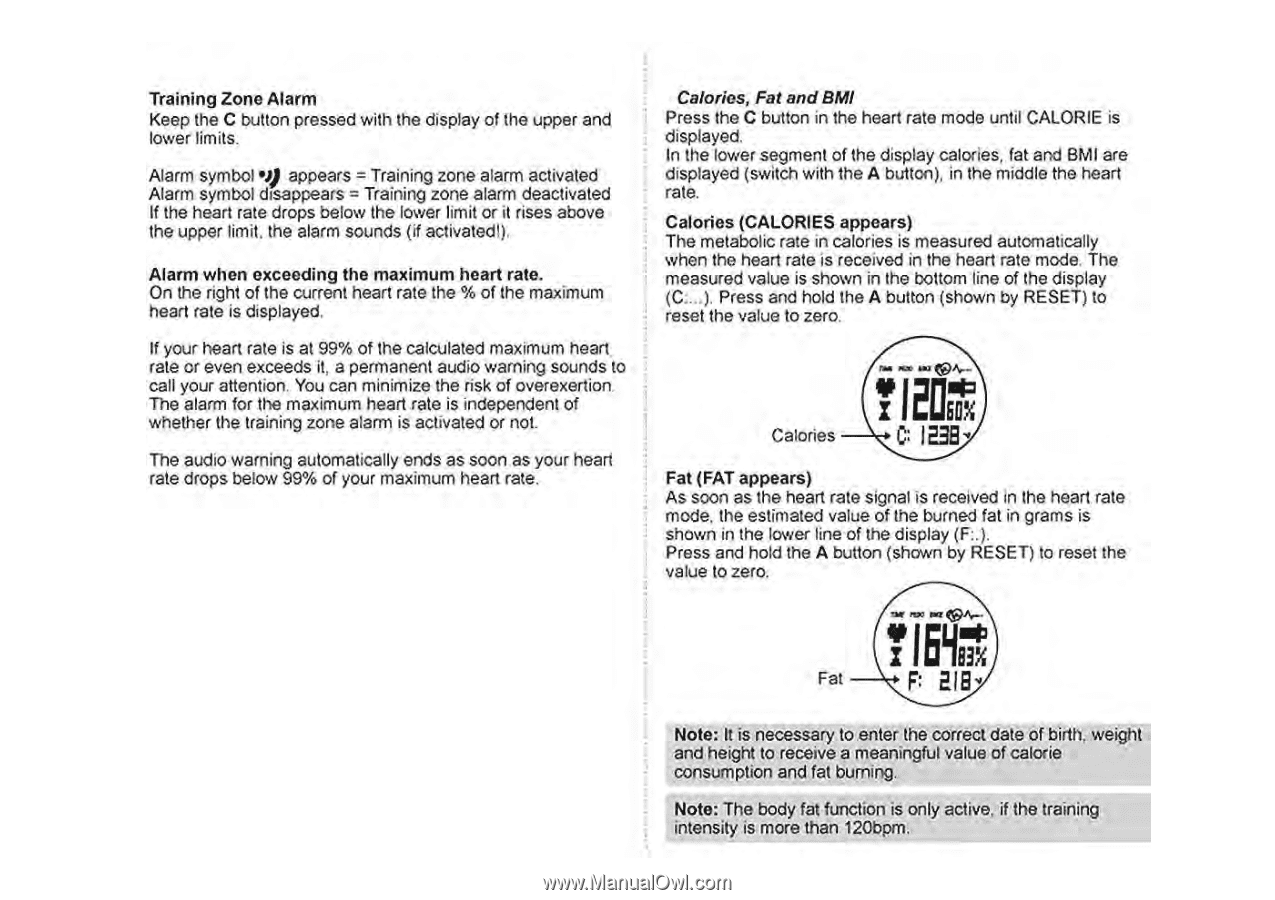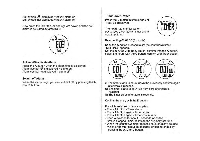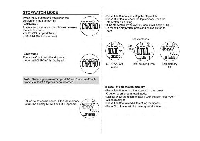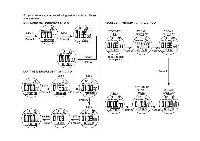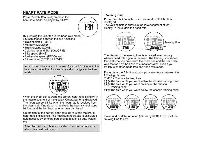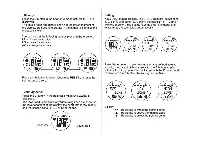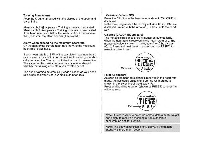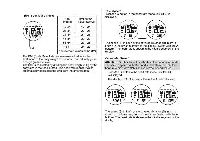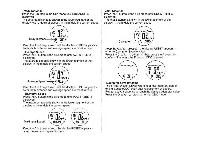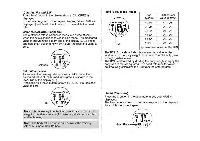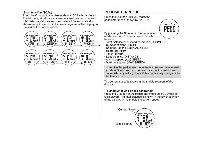Pyle PPDM2 PPDM2 Manual 1 - Page 13
Calories, Fat - audio
 |
View all Pyle PPDM2 manuals
Add to My Manuals
Save this manual to your list of manuals |
Page 13 highlights
Training Zone Alarm Keep the C button pressed with the display of the upper and lower limits. Alarm symbol -I} appears = Training zone alarm activated Alarm symbol disappears = Training zone alarm deactivated If the heart rale drops below the lower limit or it rises above the upper limit, the alarm sounds (if activated !). Alarm when exceeding the maximum heart rate. On the right of the current heart rate the % of the maximum heart rate is displayed. If your heart rate is at 99% of the calculated maximum heart rate or even exceeds it, a permanent audio warning sounds to call your attention. You can minimize the risk of overexertion. The alann for the maximum heart rate is independent of whether the training zone alarm is activated or no\. The audio warning automatically ends as soon as your heart rate drops below 99% of your maximum heart rate. Calories, Fat and 8MI Press the C button in the heart rate mode until CALORIE is d isplayed . In the lower segment of the d isplay calories, fat and 8MI are d isplayed (switch with the A button), in the middle the heart rale. Calories (CALORIES appears) The metabolic rate in calories is measured automatically when the heart rate is received in the heart rate mode. The measured value is shown in the bottom line of the display (C :... ). Press and hold the A button (shown by RESET) to reset the value to zero. - - -('i}....~ T12D&rx Calories ----''