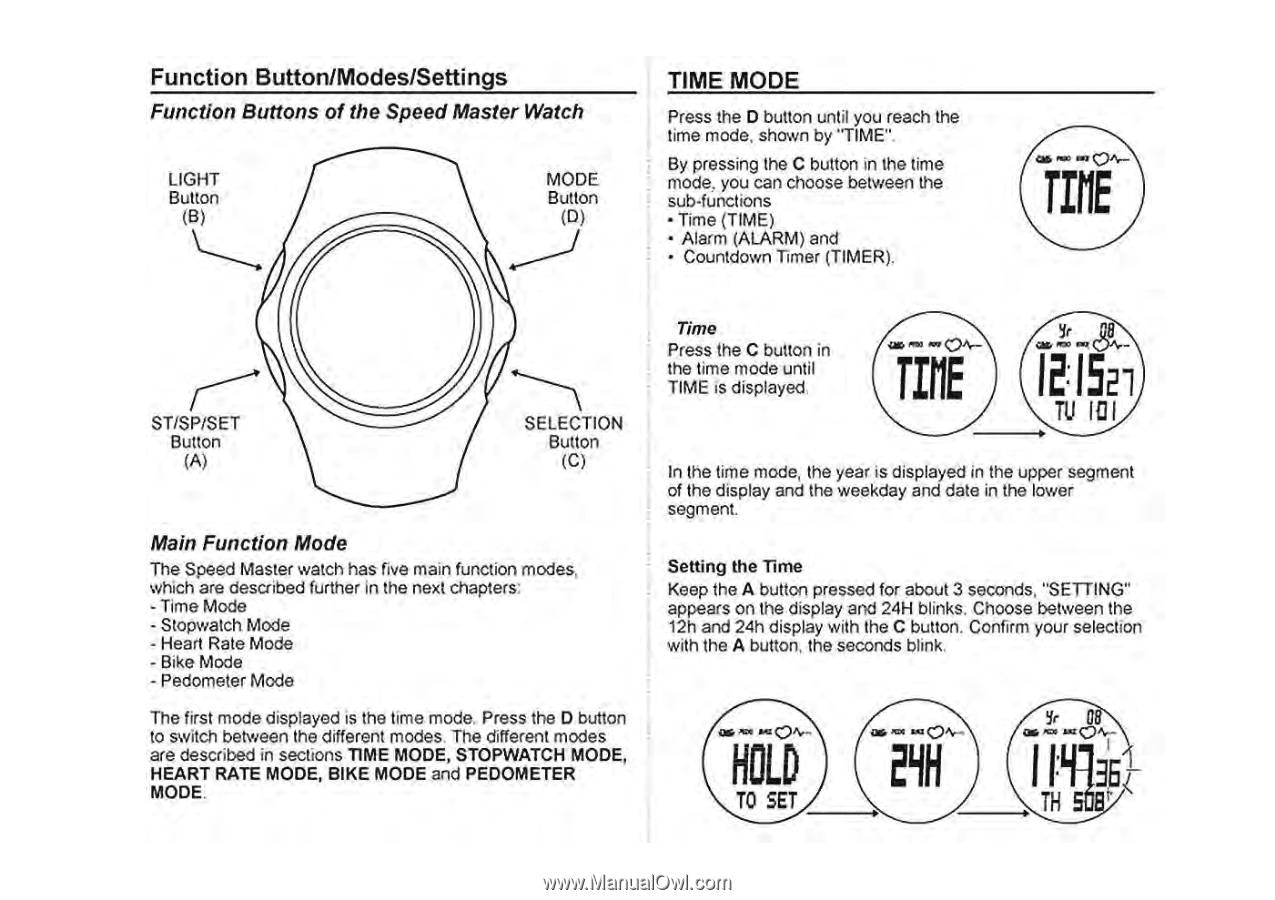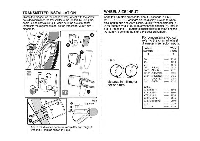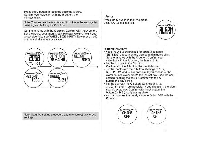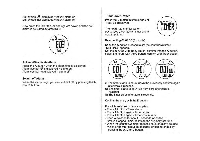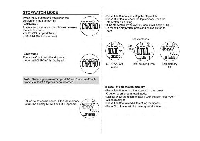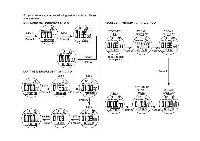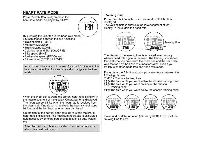Pyle PPDM2 PPDM2 Manual 1 - Page 6
Function, Button/Modes/Settings
 |
View all Pyle PPDM2 manuals
Add to My Manuals
Save this manual to your list of manuals |
Page 6 highlights
Function Button/Modes/Settings Function Buttons of the Speed Master Watch LI G H T Button (B ) '----. MODE Button (D) .--l TIME MODE Press the 0 button until you reach the l ime mode, shown by ''TIME'', By pressing the C button in the time mode, you can choose between the sub·functions • Time (T IME ) • Alarm (ALARM) and • Countdown Timer (TIMER). .. - .. C)I\.- TIME STiSP/ SE T Button (A) SELECTION Button (C) Main Function Mode The Speed Master watch has five main function modes, which are described further in the next chapters: - Time Mode - Stopwatch Mode - Heart Rate Mode - Bike Mode - Pedometer Mode The first mode displayed is the time mode. Press the 0 button to switch between the different modes. The different modes are described in sections TIME MODE, STOPWATCH MO DE, HEART RATE MODE, BIKE MO DE and PEDOM ETER MODE. Time Press the C button in the l ime mode unlil TIME is displayed. -- -C)il.- TIME In the time mode, the year is displayed in the upper segment of the d isplay and the weekday and date in the lower segment. Setting th e TIme Keep the A button pressed for about 3 seconds, "SeTII NG" appears on the display and 24H blinks. Choose between the 12h and 24h display with the C button. Confirm your selection with the A button, the seconds blink. ---0.. ---0.. HOLD 2~H TO SET