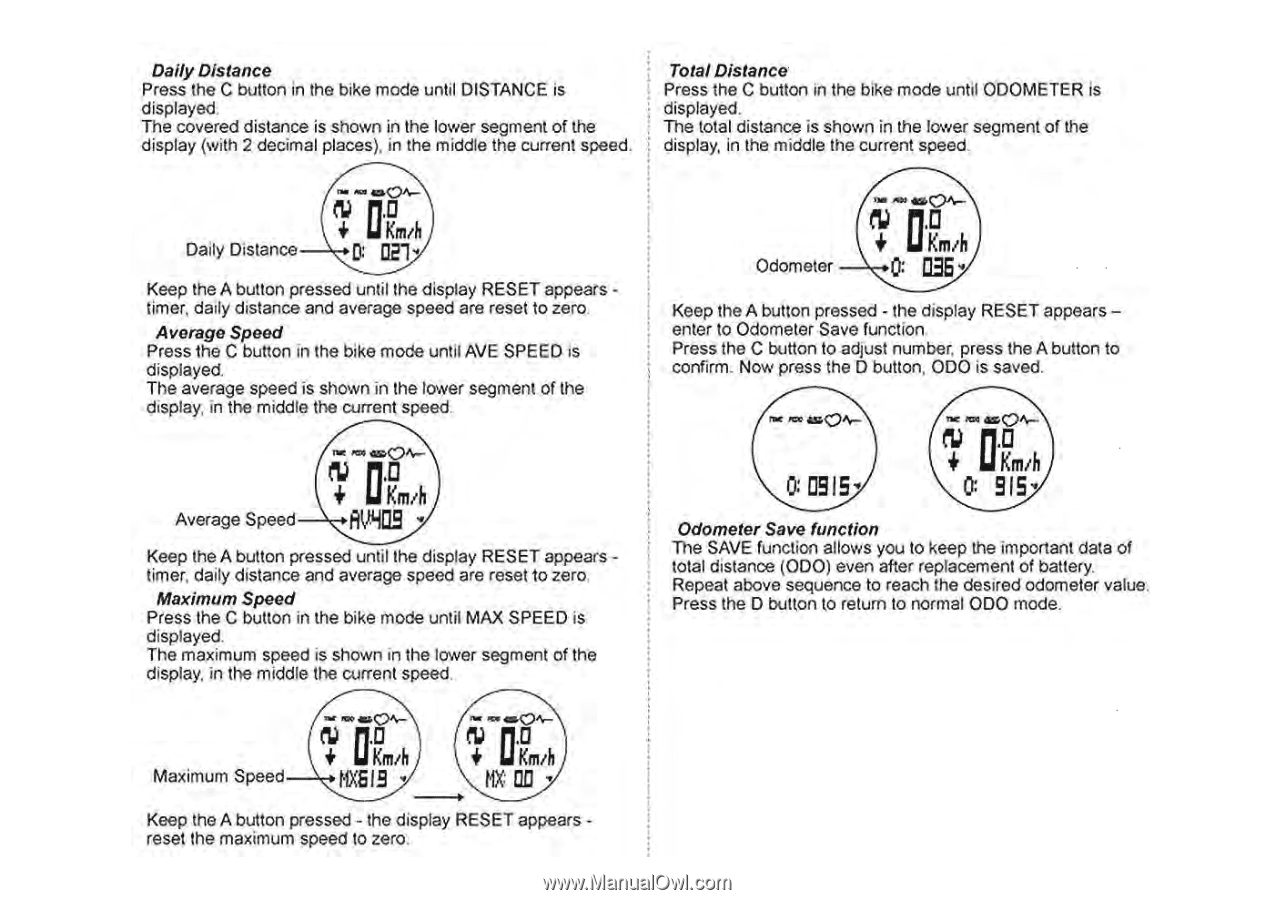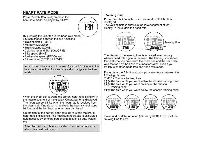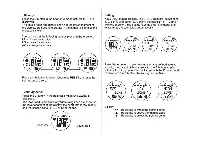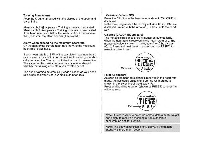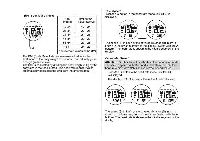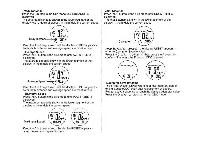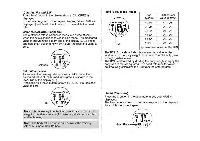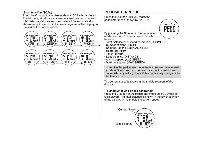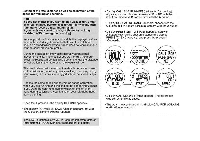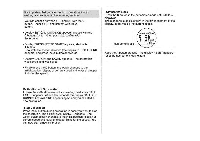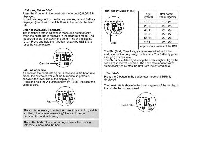Pyle PPDM2 PPDM2 Manual 1 - Page 16
Dal/y, Distan, Avorage, Speed, Maximum, Total Distance, Odometer, function
 |
View all Pyle PPDM2 manuals
Add to My Manuals
Save this manual to your list of manuals |
Page 16 highlights
Dal/y Distance Press the C button in the bike mode until DISTANCE is displayed. The covered distance is shown in the lower segment of the display (with 2 decimal places), in the middle the current speed. --_0- +('II D'KCm/h Daily Oistance--'.,>O: Il21 Keep the A button pressed until the display RE SET appears timer, daily distance and average speed are reset to zero. Avorage Speed Press the C button in the bike mode until AVE SPEED is d isplayed. The average speed is shown in the lower segment of the display, in the middle the current speed, !-+'I)--D0'K!]m./..h Average Speed--'.,>AV'i1l9 - Keep the A button pressed until the display RESET appears timer, daily distance and average speed are reset to zero. Maximum Speed Press the C button in the bike mode until MAX SPEED is d isplayed. The maximum speed is shown in the lower segment of the display, in the middle the current speed. ---O"r- +('II D'KCm/h Maximum Speed --'.,>HXSI.9 - - - 0...... +('II D'KCm/h fiX: D£J Keep the A button pressed· the display RESET appears· reset the maximum speed to zero. Total Distance Press the C button in the bike mode until ODOMETER is displayed. The total distance is shown in the lower segment of the display, in the middle the current speed. !-+'I-)-cD:'YK!]mr/-h Odometer --,~,~ !E6 - Keep the A button pressed -the display RESET appearsenter to Odometer Save function. Press the C button to adjust number, press the A button to confirm . Now press the 0 button, 000 is saved. ---0... 0: 0915- !-+'I-)-cD:'YK!]mr-/' ~ 915 - Odometer Save function The SAVE function allows you to keep the important data of total distance (000) even after replacement of battery. Repeat above sequence to reach the desired odometer value. Press the 0 bulton to relum to normal 000 mode.