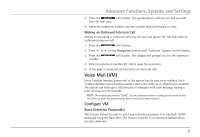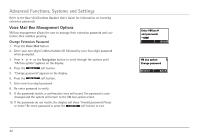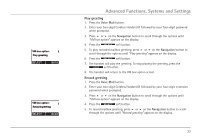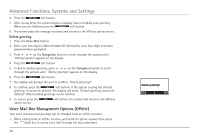RCA H5450RE3 User Guide - Page 36
To delete a new message, To view the caller ID information
 |
UPC - 044319501391
View all RCA H5450RE3 manuals
Add to My Manuals
Save this manual to your list of manuals |
Page 36 highlights
Advanced Functions, Systems and Settings 2. Voice mail can only be accessed by 2 users at a time. If voice mail is in use, the display will show "System busy". 3. Enter the two-digit VM box number followed by the four-digit extension password when prompted. 4. If the password is incorrect, the display will show "Invalid password" and exit the menu. 5. If the password is correct, the display will show the voice mailbox number, number of new messages, and the number of old messages. 6. "Play new" appears on the display. 7. Press the soft button. 8. The first new message will play. Press4on the Navigation button to move to the next new message. If there are no more new messages, the display will remain on the last new message until it times out and returns to Standby Mode. 9. To replay the message from the beginning, press 3on the Navigation button. 10. To play the previous message, press 3 3 (twice) on the Navigation button. NOTE: A confirmation tone should sound each time you press 3. 11. To delete a new message, press the soft button. 12. "Delete" appears on the display. 13. Press the soft button to delete the message. 14. To view the caller ID information, press the soft button. 15. Press 5 or 6 on the Navigation button to scroll through the options until "View CID" appears on the display. 16. Press the soft button. Delete New Message View Caller ID View CID 36