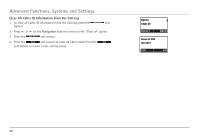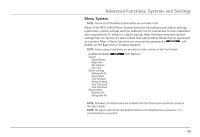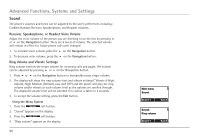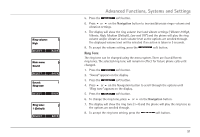RCA H5450RE3 User Guide - Page 46
Call Log
 |
UPC - 044319501391
View all RCA H5450RE3 manuals
Add to My Manuals
Save this manual to your list of manuals |
Page 46 highlights
Advanced Functions, Systems and Settings Call Log Call Log is a list of Caller ID (CID) information for the last 50 incoming calls, starting with the most recent. Each record includes the telephone number, name (if available), and time stamp (date and time). To use this feature, you must subscribe to a Caller ID with a Call Waiting Service. The display will show the date and time of call on the first line, followed by the name on the second line, and the phone number on the third line. An unread record will have a "NEW" at the end of the first line of display. When viewing a call record, the number can be dialed, stored to the Directory, or deleted. View Call Log To view call log, press 4 on the Navigation button to enter the Call Log. Press 5 or 6 on the Navigation button to scroll through the numbers and names when available. Call a Displayed Number NOTE: A number can only be dialed when the phone is in standby or on hold. 1. From a Cordless Handset, press the Talk or Speaker button. Modify Logged Numbers The displayed Caller ID telephone number (in most cases) will be a ten-digit number with the three-digit area code followed by the seven-digit telephone number. Logged numbers can be modified to comply with the local dialing rules. 1. To enter the Call Log, press 4 on the Navigation button. 2. The display will show the date, time, name, and number with area code. 46