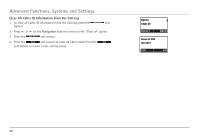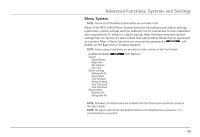RCA H5450RE3 User Guide - Page 44
Clear All, Three-Way Conference Calls
 |
UPC - 044319501391
View all RCA H5450RE3 manuals
Add to My Manuals
Save this manual to your list of manuals |
Page 44 highlights
Advanced Functions, Systems and Settings Clear All 1. To enter the directory, press 3on the Navigation button. 2. To clear the entire directory, press the directory. soft button while viewing the 3. Press 5 or 6 on the Navigation button to locate the "Clear all" option, and then press . 4. The display will prompt for confirmation. 5. Select the soft button to clear the entire directory. Select the soft button to return to the directory menu. Three-Way Conference Calls The conference call function allows a caller from a Cordless Handset to add a third person to a call. The call must include at least one outside line. Conference calls between three extensions are not supported. Add Extension From Cordless Handset 1. Press the soft button. 2. "Hold" appears on the Display. 3. Press the soft button. 4. To add handset or the Base Unit for a three-way conference, press the Intercom button. 5. Enter a handset ID or ID = 00 for the Base Unit. 6. After the second handset or the Base Unit answers, press the soft button. 44 Clear all