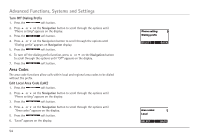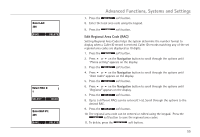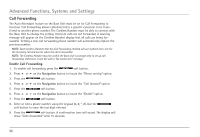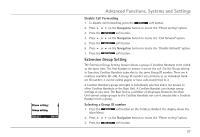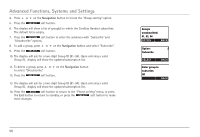RCA H5450RE3 User Guide - Page 59
Auto or Manual Line Selection Settings
 |
UPC - 044319501391
View all RCA H5450RE3 manuals
Add to My Manuals
Save this manual to your list of manuals |
Page 59 highlights
Advanced Functions, Systems and Settings Auto or Manual Line Selection Settings The Cordless Handset can be set to Auto Line Selection or Manual Line Selection. Auto Line Selection allows the user to dial a phone number without first choosing a line. An available line is automatically selected. Manual Line Selection allows the user to choose a phone line to make a call. Auto Line-Selection Setting 1. Press the soft button on the Cordless Handset. 2. Press 5 or 6 on the Navigation button to scroll through the options until "Phone setting" appears on the display. 3. Press the soft button. 4. Press 5 or 6 on the Navigation button to scroll through the options until "Line selection" appears on the display. 5. Press the soft button. 6. "Auto (default)" appears on the display. 7. Press the soft button. A confirmation tone will sound. The Cordless Handset is now set to the Auto Line Selection Function. Manual Line Selection Setting 1. Press the soft button on the Cordless Handset. 2. Press 5 or 6 on the Navigation button to scroll through the options until "Phone setting" appears on the display. 3. Press the soft button. 4. Press 5 or 6 on the Navigation button to scroll through the options until "Line selection" appears on the display. 59