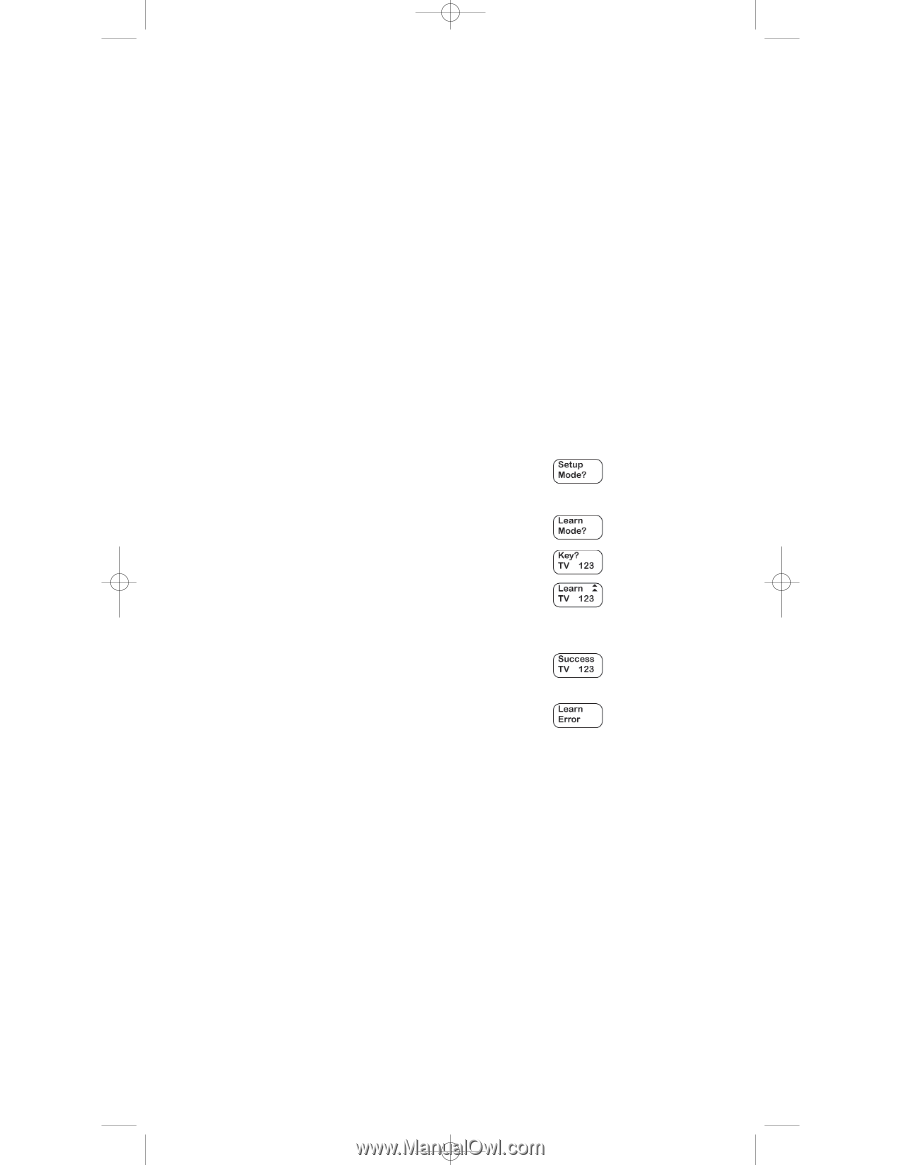RCA RCU811 User Guide - Page 9
Learning Commands, Code Learning - remote control
 |
UPC - 079000323990
View all RCA RCU811 manuals
Add to My Manuals
Save this manual to your list of manuals |
Page 9 highlights
RCU811US_IB_REVB 9/26/03 11:54 AM Page 9 Code Learning Codes from the Code Lists include basic functionality for each component they control. Once you have programmed in the code for your specific component, you can customize the RCU811 to include certain functions from your original remote(s) that were not embedded in the preset code. Your RCU811 has the ability to learn and store commands from your original remote(s) under the mode(s) of your choice. The RCU811 can store more than 30 key commands for each original remote. Only one original remote can be learned under any one mode (i.e., the RCU811 can learn the commands for one TV remote, one VCR remote, one DVD remote, etc.). Learning Commands Now you're ready to have your RCU811 learn the commands from your existing remote(s). All Learned keys are saved automatically. Remember, only one original remote can be stored under any one mode. 1. Gather all the remotes that you want to learn and have them all lined up on a flat surface before going into the Learn IR Mode. 2. Place the first original remote in the Learning position. Point the top of the original remote at the base of the RCU811 so the IR LED on the original remote is in line with the RCU811 Learn sensor, located at the bottom of the remote. The remotes should be positioned 2-3 inches apart. 3. Press and hold the SETUP (S) key for 2-3 seconds until the LCD display shows the Setup Mode? Screen. 4. Release the SETUP (S) key. 5. Press and release the SETUP (S) key repeatedly until the LCD display shows the Learn Mode? Screen. 6. Press and release the desired component key (TV, VCR, SAT•CBL, AUX1, etc.). The Key? Screen is displayed. 7. Press and release the key on the RCU811 that you wish to use to store the Learned commands. The Learn Screen appears. Note: You cannot learn any commands under the MACRO (M), SETUP (S), BACKLIGHT, INPUT or any component keys. 8. Press and hold the original remote key you want to transfer to the RCU811 until the Success Screen appears in the display. This process can take 2-3 seconds to complete. 9. Release the original remote key. If there is a problem during the Learning process, the LCD displays the Learn Error Screen for three seconds but still remains in the Learning Setup Mode. If this occurs, try adjusting the distance between the remotes slightly and repeat from step 7. 10. Repeat steps 7-9 for other keys to be learned. 11. When all the original remote commands have been learned, press and release the SETUP (S) key. The display returns to the normal time display. At this point, you can learn other keys under another component key by repeating steps 3-9. The Learning process is now complete. 9