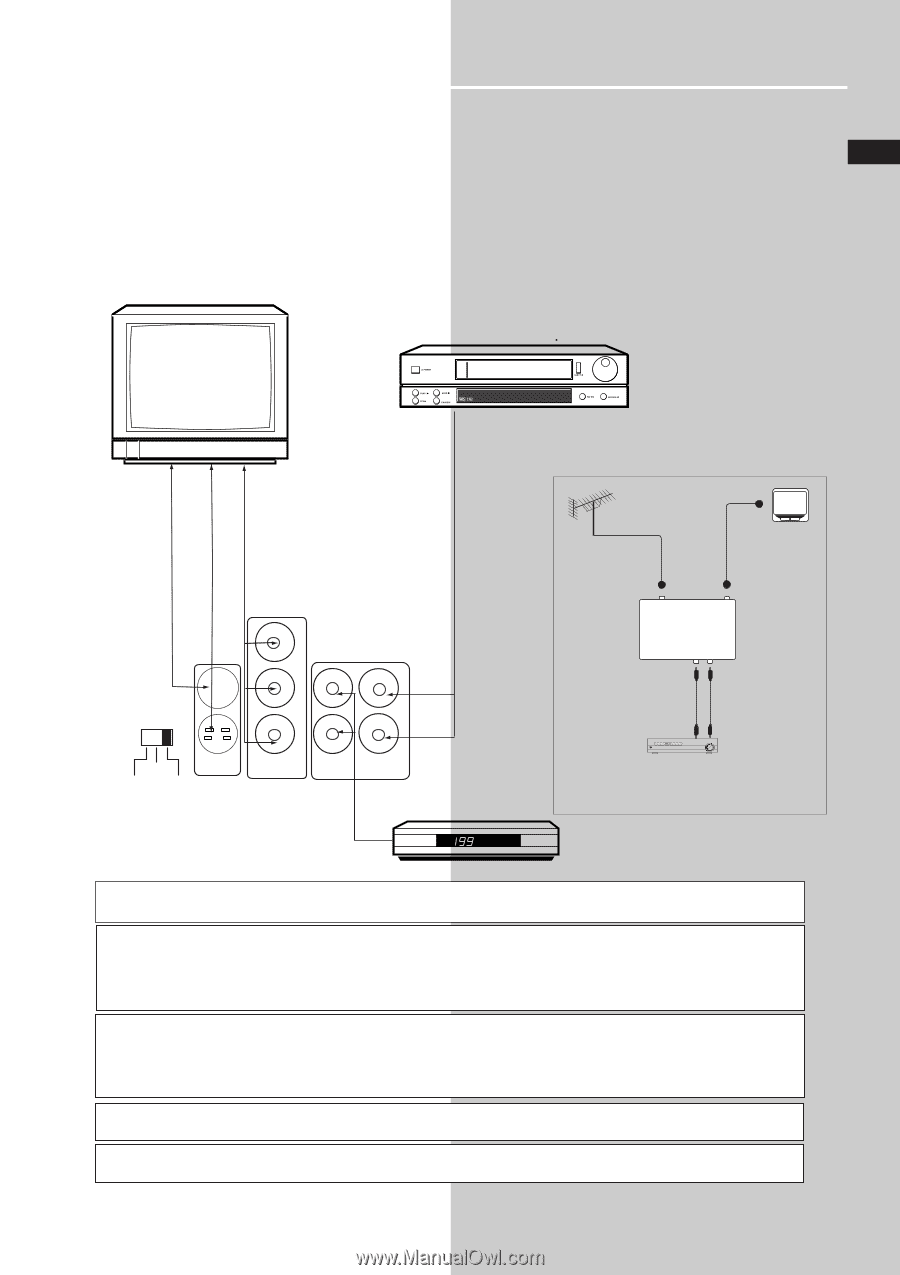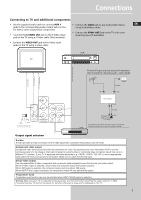RCA RTD120 User Manual - Page 11
Connecting to TV and additional components - dvd player
 |
UPC - 044319302011
View all RCA RTD120 manuals
Add to My Manuals
Save this manual to your list of manuals |
Page 11 highlights
Connections Connecting to TV and additional components • Use the supplied audio cables to connect AUX 1 • Connect the AUX2 jack to any audio/video device EN jacks to the corresponding audio output jacks on the using Audio/Video cables TV, VCR or other audio/visual components. • Connect the S-VIDEO OUT jack to the S-Video input jack on the TV using a S-Video cable. (Not included) • Connect the YPbPr OUT jack to the TV with corresponding input (if available). • Connect the VIDEO OUT jack to the Video input jacks on the TV using a video cable. VCR TV FROM AUDIO OUT (VCR) COMPONENT IN (TV) S-VIDEO IN (TV) VIDEO IN (TV) TV with RF input only may need a RF modulator (not included) for inputting audio / video signals. TV RF cable RF in RF out Pr Pb L Y R 480I S-VIDEO OUT 480P P-SCAN S-VIDEO You may use this output selector to select your desired output signal. COMPONENT VIDEO OUT(480P/480I) IN AUX 1 IN AUX 2 SAT RF modulator AV in AV cable AV out ON/STANDBY DVD player The diagram shown above may varies from your actual RF modulator, please refer to your RF modulator manual. FROM AUDIO OUT (SAT) Output signal selection S-video S-video provides a better connection for the video signal than composite video (yellow color terminal). Component video output Component video terminal provides the best connection for video. By separating the color information (Pb/Pr) and the luminance signal (Y), the image is improved compared to using S-video or composite video connection (result may vary on different TV / monitor). If your TV is equipped with these terminals (e.g. Y/Pb/Pr, Y/Cb/Cr, Y/B-Y/R-Y), use an appropriate video cable (75 Ohm) and connect to the system. Make sure to match the terminal color. Setup Video output You can select either S-video, component and component (with progressive scan function) as your video output. When S-video output is selected, only S-video and composite output will function properly. When 480I output is selected, the component output will only deliver 480i signal. When 480P P.Scan output is selected, the component output will only deliver 480p signal. Progressive Scan Progressive scan function can only be activated when 480P P.SCAN output is selected. Warning: Make sure your TV is compatible with progressive scan function before switching the output selector to 480p P.scan position (see TV instruction manual for details), otherwise no image will be displayed on the TV. 7