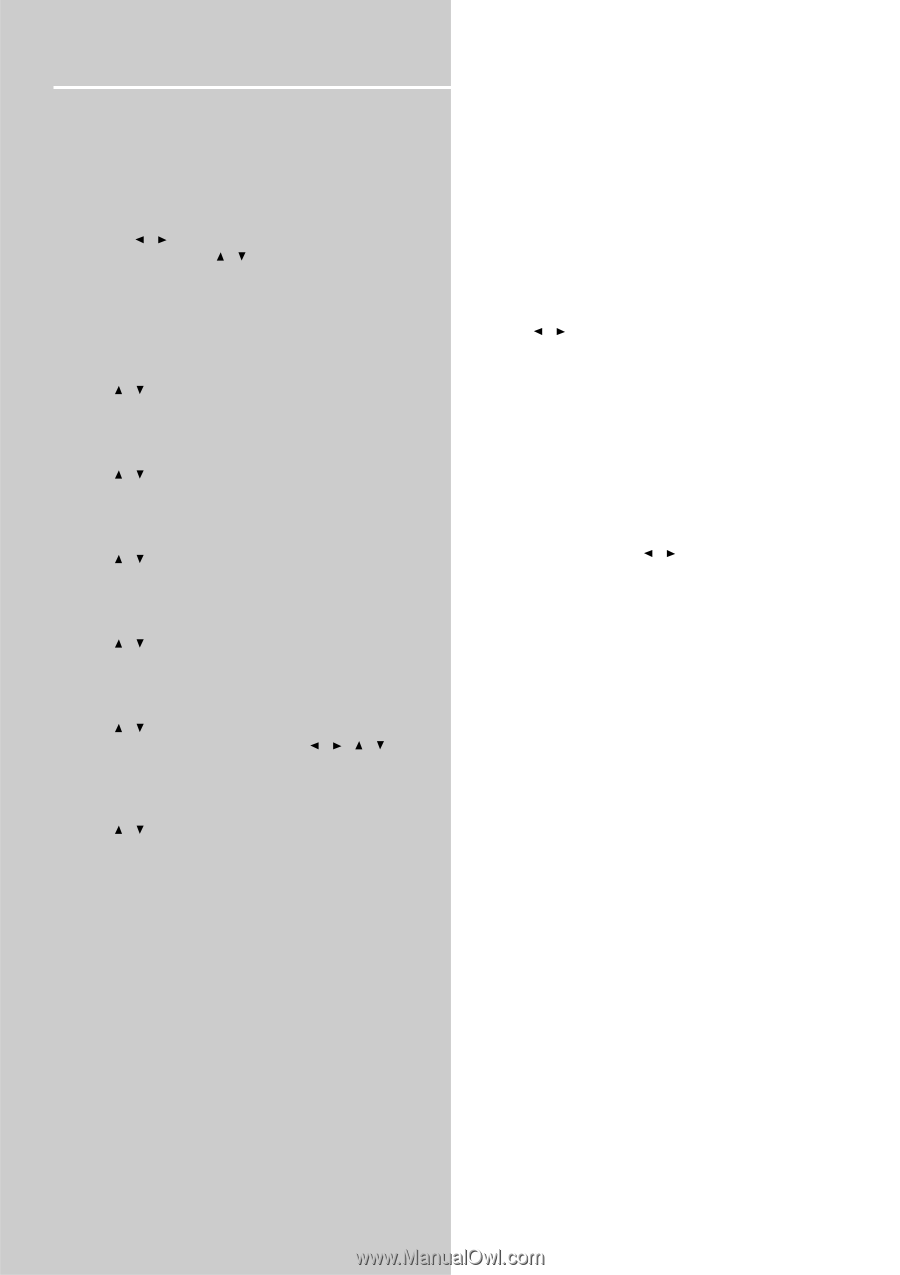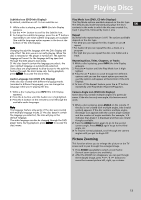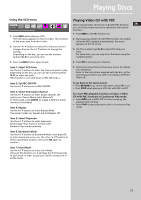RCA RTD120 User Manual - Page 20
Using the CD menu, Listening to an external source, Sleep timer setting, Auto standby / Screen saver
 |
UPC - 044319302011
View all RCA RTD120 manuals
Add to My Manuals
Save this manual to your list of manuals |
Page 20 highlights
Playing Discs Using the CD menu 1 Press INFO while playing a CD. The CD menu appears on the TV screen. The contents of the menu vary from disc to disc. 2 Use the / buttons to select the item you want to change. And use the / buttons to change the settings. Depending on the disc, you can use the number buttons (0~9) to select the item. 3 Press INFO again to exit. Item 1: Select a CD Track Use the / buttons to select the track you want to play. Depending on the disc, you can use the number buttons (0~9) to select the track. Item 2: Select CD Playmode Use the / buttons to select CD Playmode. Standard play: Plays tracks in normal order. Shuffle on: Plays tracks randomly. Item 3: Select Audio channel Use the / buttons to select audio channel. Stereo: Plays tracks in stereo mode. Shuffle on: Plays tracks randomly. Item 4: Repeat Use the / buttons to select Repeat Mode. The repeat modes are: Repeat A-B, Repeat all, Repeat track and Repeat Off. Item 5: Bookmark Use the / buttons to Bookmark Mode, then press OK to enter the bookmark menu, use the / / / buttons to select a bookmark location, then press OK again to confirm. Item 6: CD Intro Mode Use the / buttons to set Intro Mode on and off. If you set this function on, it will play the first 10 seconds of each track, in order to give you a brief introduction of all the tracks. Listening to an external source Press SOURCE on the front panel to select AUX1 or AUX2 or press the AUX1/AUX2 buttons on the remote directly. Sleep timer setting The sleep timer enables the system to switch to standby mode automatically at a preset time. In DVD/CD mode 1 Press INFO during playback, the info bar appears. 2 Use the / buttons to select the sleep icon, then press OK to select the time as following: 30 (min.), 60, 90, 120, OFF. In mp3/AUX mode 1 Press SLEEP to display current sleep setting. 2 Press SLEEP repeatedly to select the time as following: 30 (min.), 60, 90, 120, OFF. To cancel the sleep timer • In mp3/AUX mode, press SLEEP repeatedly until "0FF" appears. • In DVD/CD/VCD mode, press INFO during playback, the info bar appears, use the / buttons to select the sleep icon, then press OK repeatedly until OFF appears. Auto standby / Screen saver If there is no key activation in STOP / PAUSE mode for 5 minutes, screen saver will be activated. If there is no key activation in PAUSE mode for 30 minutes, the unit will automatically enter STOP mode. If there is no key activation in STOP mode for 30 minutes, the unit will automatically enter STANDBY mode. 16