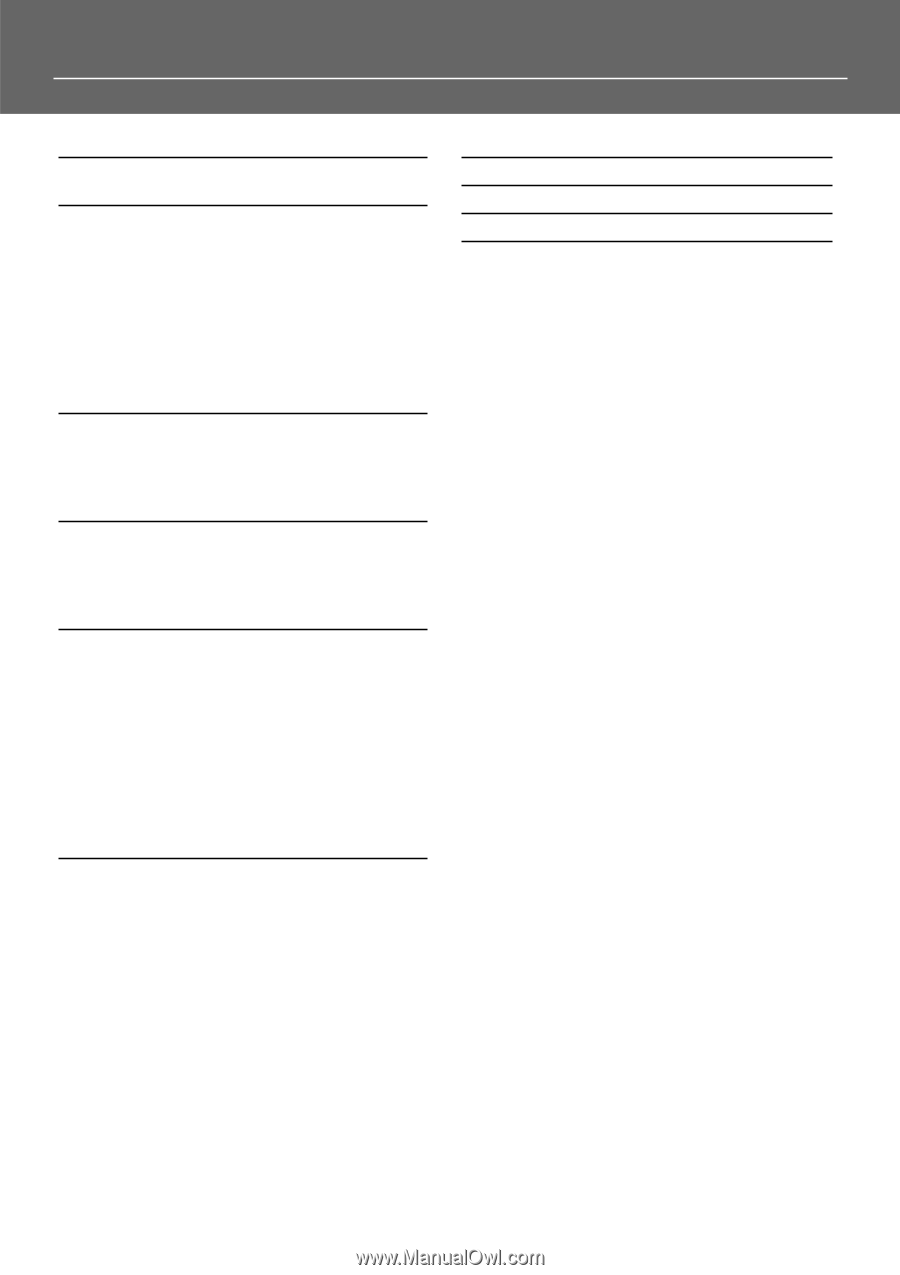Table of Contents
General Information
Features
...........................................................
2
DVD region codes
...........................................
2
Disc can be played
...........................................
2
Glossary of disc term
.......................................
2
Conventions about this manual
.....................
2
Notes on disc
...................................................
2
Accessory
.........................................................
2
Inserting batteries into the remote control .. 2
Function Overview
Front panel
......................................................
3
Back panel
.......................................................
4
Remote control
...............................................
5
Connections
Connecting to speakers
..................................
6
Connecting to TV and additional components
.........................................................................
7
Basic Setup
Setting up the Digital Home Theater system
.........................................................................
8
General setup
..................................................
8
Audio setup
.....................................................
9
Playmode setup
.............................................
10
Setting the language
....................................
11
Setting the parental
......................................
11
Exploration of Rating Limits
.........................
11
Set as default
.................................................
11
Playing Discs
General operation
.........................................
12
Basic playback
...............................................
12
Using the menu for DVD
..............................
12
Picture zooming
............................................
13
Playing mp3 music files and displaying JPEG
files
.................................................................
14
Using the VCD menu
.....................................
15
Playing video CD with PBC
...........................
16
Using the CD menu
.......................................
16
Table of Contents
Troubleshooting
........................................
17
Specifications
............................................
18
Cares and Maintenance
............................
19
Limited Warranty (U.S.)
............................
20
1