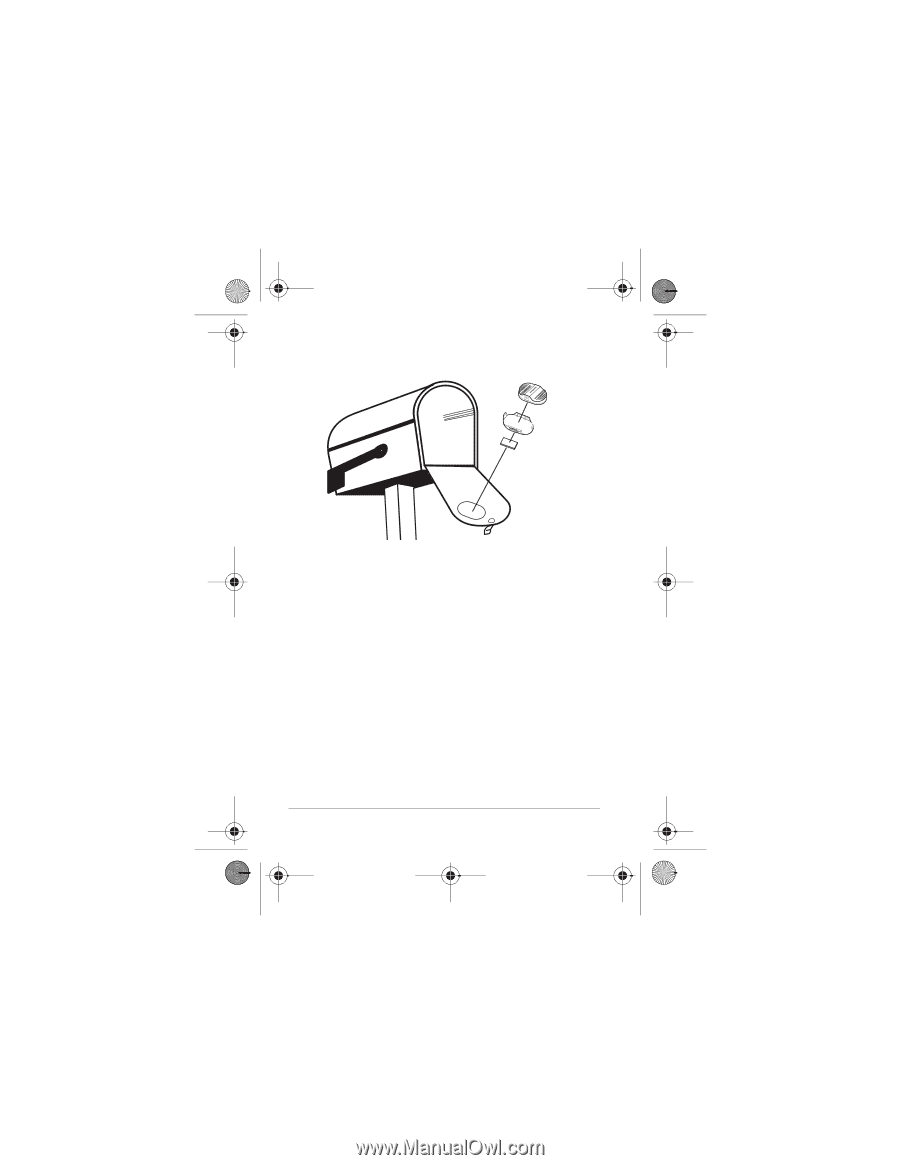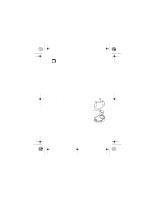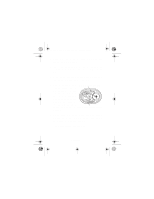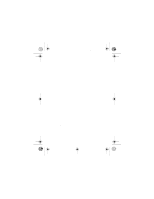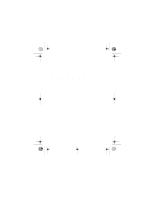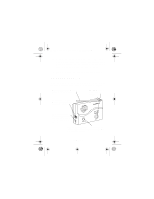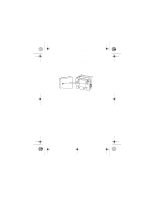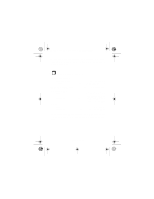Radio Shack 63-1110 Owners Manual - Page 10
Clean the mailbox door or other desired mount
 |
UPC - 040293636906
View all Radio Shack 63-1110 manuals
Add to My Manuals
Save this manual to your list of manuals |
Page 10 highlights
63-1110.fm Page 10 Friday, September 22, 2000 3:33 PM the mailbox is opened, it detects the change of light and sends a radio signal to the base. Note: The transmitter works best when in complete darkness. Close the mailbox completely each time you open it so the photo sensor lens can sense an adequate change of light when the mailbox is opened. If your mailbox does not close completely or is damaged so light leaks in, set Low Hi to Low (see Step 5 under "Installing Batteries" on Page 5) to lower the photo-sensor lens' sensitivity. 1. Clean the mailbox door (or other desired mounting surface). 2. Remove the backing from one side of the doublesided tape and place it (sticky side down) on the back of the transmitter's mounting bracket. 10 Installation